Custom reports via query console
The LUY query console provides a powerful way to analyze your data with iteraQL. Build personalized queries, traverse the meta model, filter by any attribute, and much more.
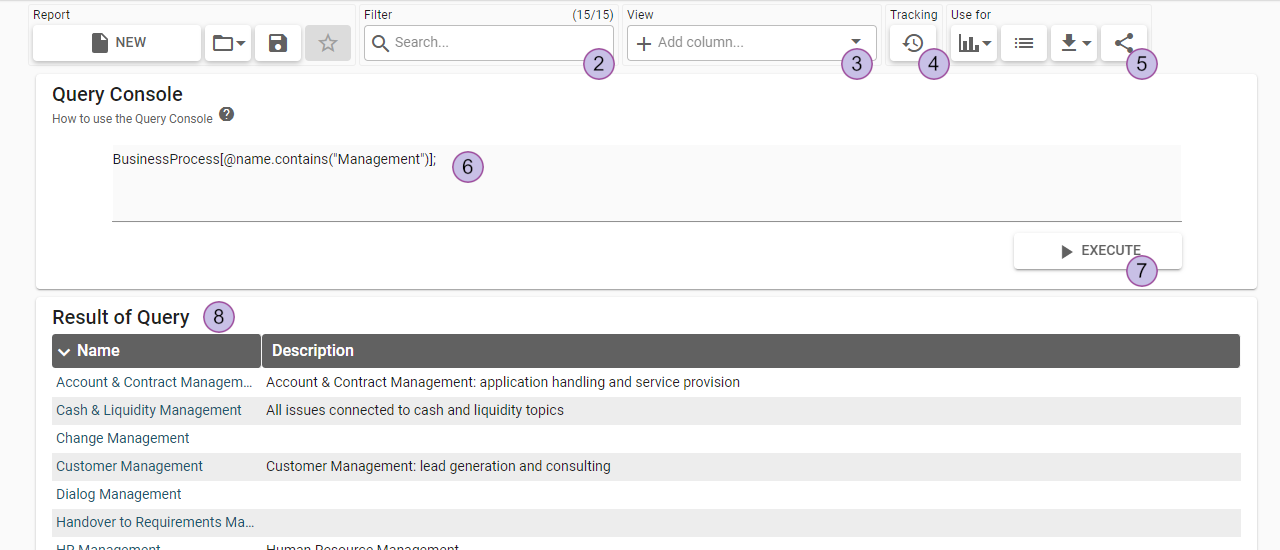
Report category:
Create new report
Load existing report
Save Report
Subscribe to current report
Filter category:
Filter the result list
View category:
Add new columns to the result list
Tracking category:
Open the query history
Use for category:
Show result as a diagram. Only the resulting elements are transferred and not the filter or columns.
Show result in list view. Only the resulting elements are transferred and not the filter or columns.
Export result as CSV or Excel
Share query with other users
Text-area input
Execute query and show result
Result of executed query
The most recently executed query is automatically loaded from the user profile when the “query console” page is opened.
Result set
The result of the query is shown as a table at the bottom of the page. Depending on the result type, additional actions are possible similar to the building block list.
Query history
The five most recently executed queries are saved for the user in the query history menu. They can be deleted, copied, or directly executed.
Getting started with iteraQL
IteraQL is the internal programming language which can be used in the “query console” or the “query” REST API endpoint.
1) The elastic model
The iteraQL environment builds up on the elastic data model in LUY. Therefore, the objects appearing in iteraQL are building blocks, properties, and relations. While building blocks are the main elements, properties enhance building blocks with additional attributes and relations making it possible to have building blocks with relations to each other.
2) iteraQL query
IteraQL is used for building individual queries. The syntax tells LUY what part of the model needs to be shown. The list of operators defined for the iteraQL syntax allows to develop queries returning exactly the desired information.
3) The reference sections
The iteraQL reference provides detailed explanations and examples for every operator.
Building blocks, relations and properties
An iteraQL query uses parts of the meta model and combines them with filters and operators. The LUY meta model consists of certain building blocks and relation types. The iteraQL name of each building block or relation type is almost identical to its English name used in LUY, the only difference being the omission of all spaces. For example, the information system domain building block of LUY is depicted as 'InformationSystemDomain'.
The following list provides a reference of all building block and relation types including their attributes:
Building blocks
Building block | Properties* | Available relations |
|---|---|---|
All Building blbcks |
| |
BusinessDomain |
|
|
BusinessProcess |
|
|
BusinessUnit |
|
|
BusinessFunction |
|
|
Product |
|
|
BusinessObject |
|
|
InformationSystem |
|
|
InformationFlow |
|
|
ItService |
|
|
InformationSystemDomain |
|
|
ArchitecturalDomain |
|
|
TechnicalComponent |
|
|
InfrastructureElement |
|
|
Project |
|
|
*Square brackets denote custom attributes present in the demo data set of LUY.
Relations
Relation | properties | Available building blocks |
|---|---|---|
All relations below |
| |
BusinessMapping |
| |
Ad2BoAssociation |
| |
Ad2IeAssociation |
| |
Ad2IsAssociation |
| |
Ad2ItsAssociation |
| |
Ad2TcAssociation |
| |
Bd2BuAssociation |
| |
Bd2IflAssociation |
| |
Bd2ItsAssociation |
| |
Bf2BdAssociation |
| |
Bo2BdAssociation |
| |
Bp2BdAssociation |
| |
Ifl2AdAssociation |
| |
Ifl2BoAssociation |
| |
Ifl2Is1Association |
| |
Ifl2Is2Association |
| |
Ifl2ProjAssociation |
| |
Is2BdAssociation |
| |
Is2IeAssociation |
| |
Is2IsdAssociation |
| |
Is2ProjAssociation |
| |
Is2TcAssociation |
| |
Isd2BfAssociation |
| |
Isd2BoAssociation |
| |
Isd2BpAssociation |
| |
Isd2BuAssociation |
| |
Isd2IeAssociation |
| |
Isd2IflAssociation |
| |
Isd2ItsAssociation |
| |
Isd2ProdAssociation |
| |
Isd2TcAssociation |
| |
Its2IeAssociation |
| |
Its2TcAssociation |
| |
Prod2BdAssociation |
| |
Proj2BfAssociation |
| |
Proj2BoAssociation |
| |
Proj2BpAssociation |
| |
Proj2BuAssociation |
| |
Proj2IeAssociation |
| |
Proj2ItsAssociation |
| |
Proj2ProdAssociation |
| |
Proj2TcAssociation |
| |
Tc2IeAssociation |
| |
Tc2IflAssociation |
|
Self-Referencing Relations
The following table depicts the naming convention for each self-referencing relation in both directions.
Relation | Names in iteraQL |
|---|---|
Hierarchy |
|
Usage |
|
Specialization |
|
Successor |
|
