Quick access
The quick access feature combines the history of recently accessed elements and a building block search. Open the quick access dialog by using the keyboard shortcut CTRL+K or by clicking on the magnifying glass icon in the LUY header.
Recent pages
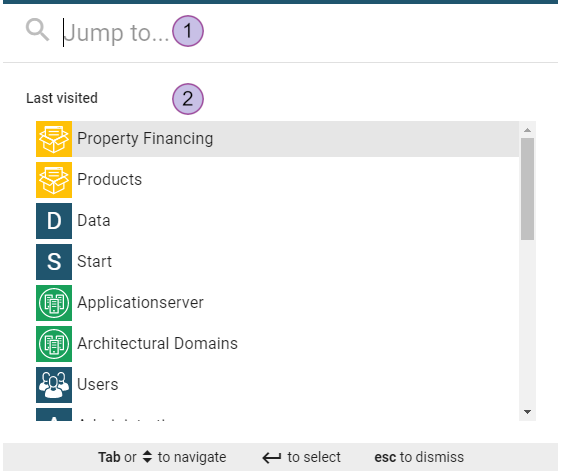
Search for any building block element.
List of last visited pages ordered by access time (most recent first).
Quick access search
When entering a text in the input field, a building block element search will be performed automatically, and the results will be shown in the list instead of the last visited elements. Clearing the input field shows the last visited elements again.
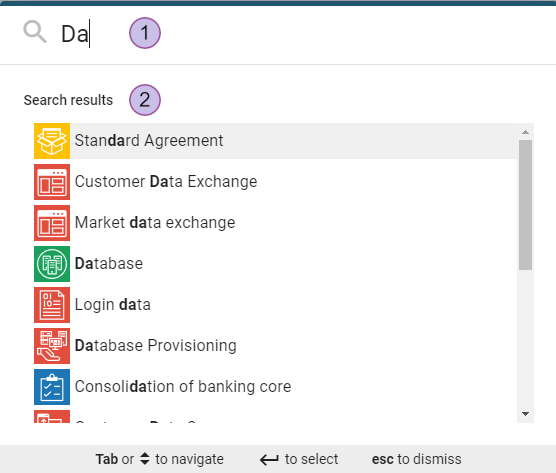
Search for any building block element.
List of all matching building block elements. The results are ranked in order of relevance, calculated by the underlying search engine. The number of results displayed is limited to fifty entries.
