Hotspot diagram
Visualize all self-relations of a building block type using the hotspot diagram. It shows all building blocks in a circle and connects them with arrows to show the relations between them.
Example use case
You want to understand how intertwined organizations business processes are and which ones are depended on the most.
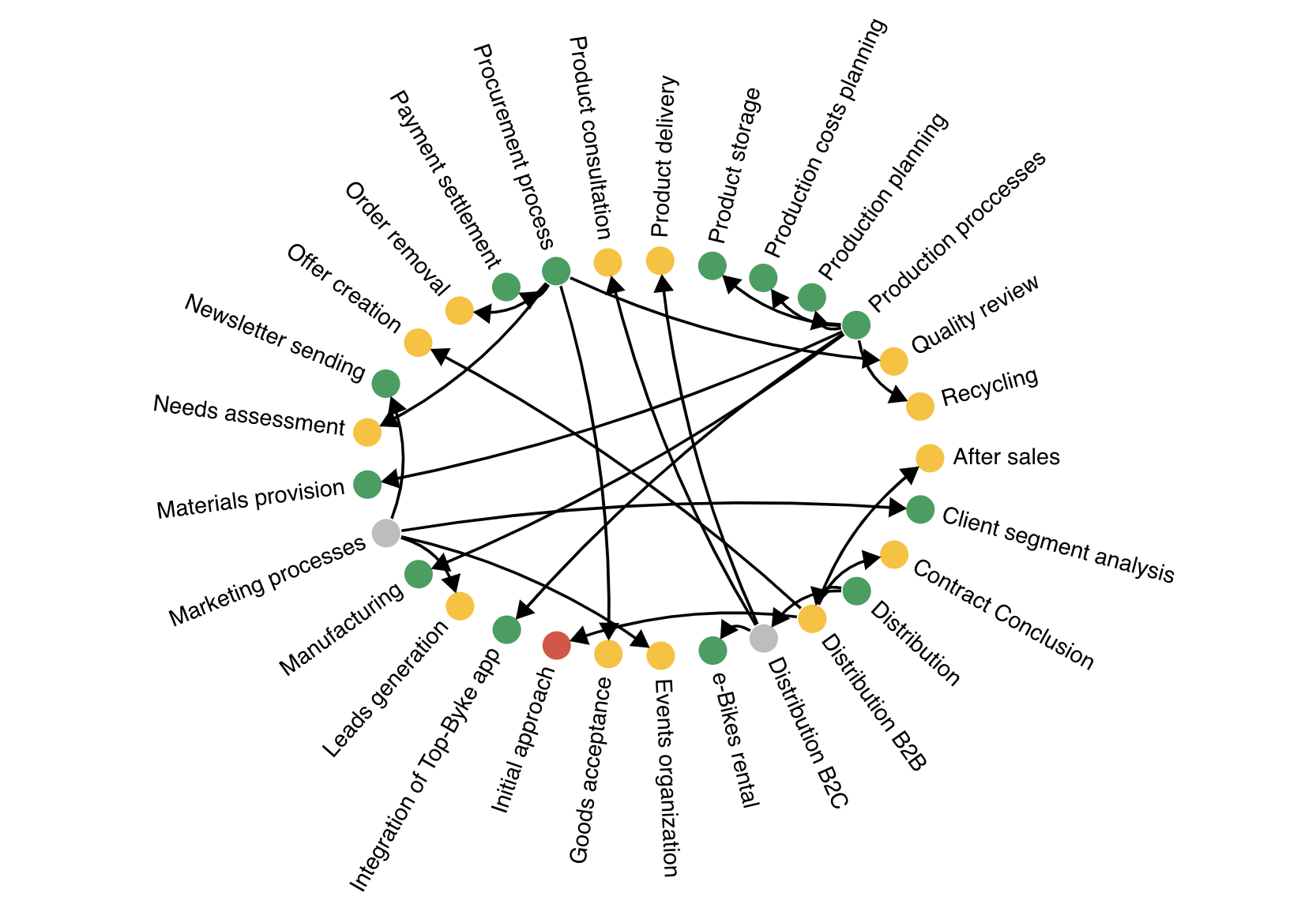
Configuring building block type and self-relation
Start by choosing a building block and self-relation type. The diagram then visualizes the elements of that building block type in a circle and shows their connections through self-relations using lines with arrows. The arrows indicate the direction of the self-relation.
Customize the diagram by applying filtering, sorting, and coloring.
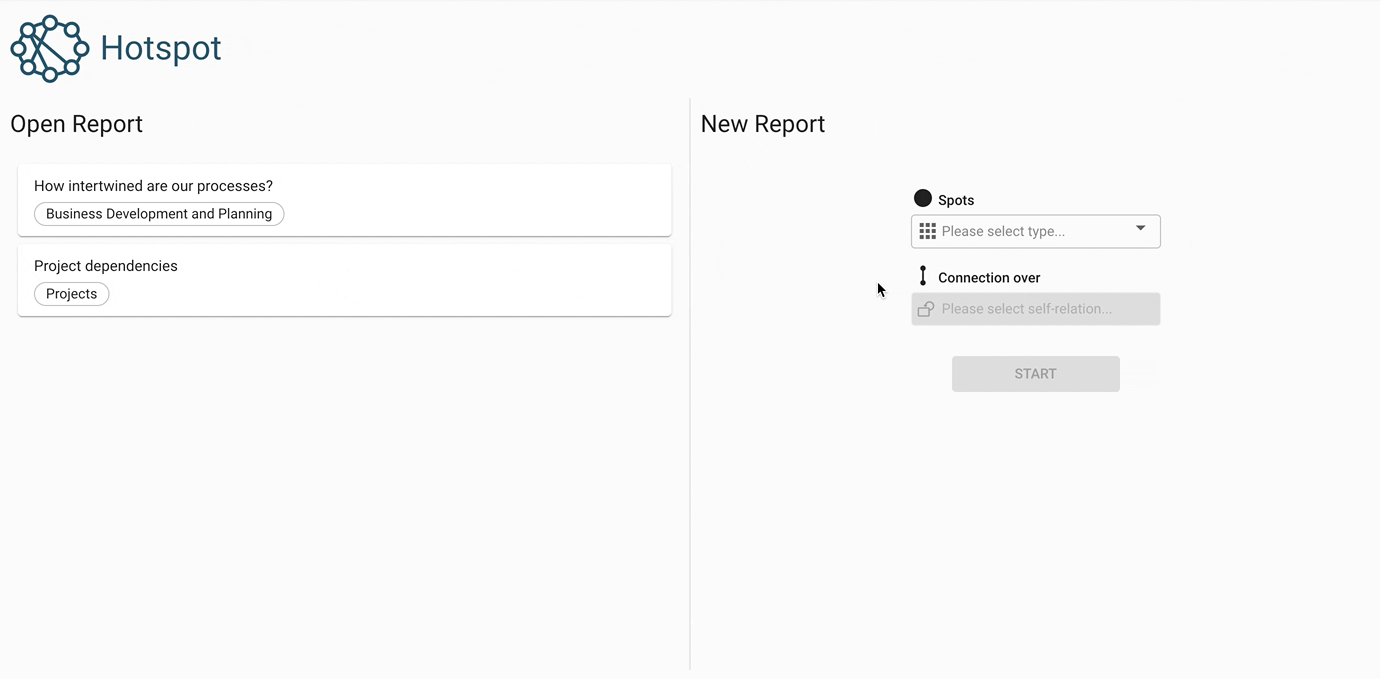
Additional display options
Direction arrows excluded (only on hover): by default, each line between elements has an arrow on one side, indicating the direction of the self-relation. Use this setting to hide those arrows and show them only when hovering over elements in the diagram.
Orphaned elements excluded: by default, elements that have no connections via self-relations are included in the diagram. Use this setting to hide those elements.
