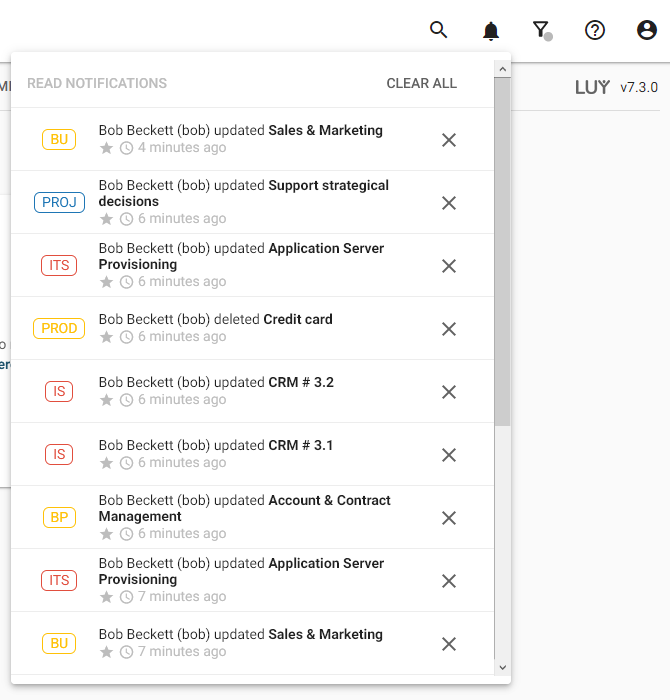Notifications
The bell icon in the upper right corner opens a drop down with the latest notifications for the current user.
Next to the icon the number of unread notifications is displayed. By clicking on a notification, the corresponding element is opened.
Notifications are created for the following actions:
Changes to subscribed building blocks
Newly created building blocks of a subscribed building block type
Changes to subscribed reports
Newly received surveys
Delete notifications
Notifications will be auto-deleted 30 days after being read, or 90 days after being received if they have not been read.
Single notifications can be deleted by clicking on X button or by clearing all notifications at once via the “clear all” button.