Meta model
The LUY meta model sets the basis of the whole application, defining its structure of data and relations. The meta model is based on the best practice EAM method developed by our company iteratec, combining experience from more than 100 successful EAM projects across different industries.
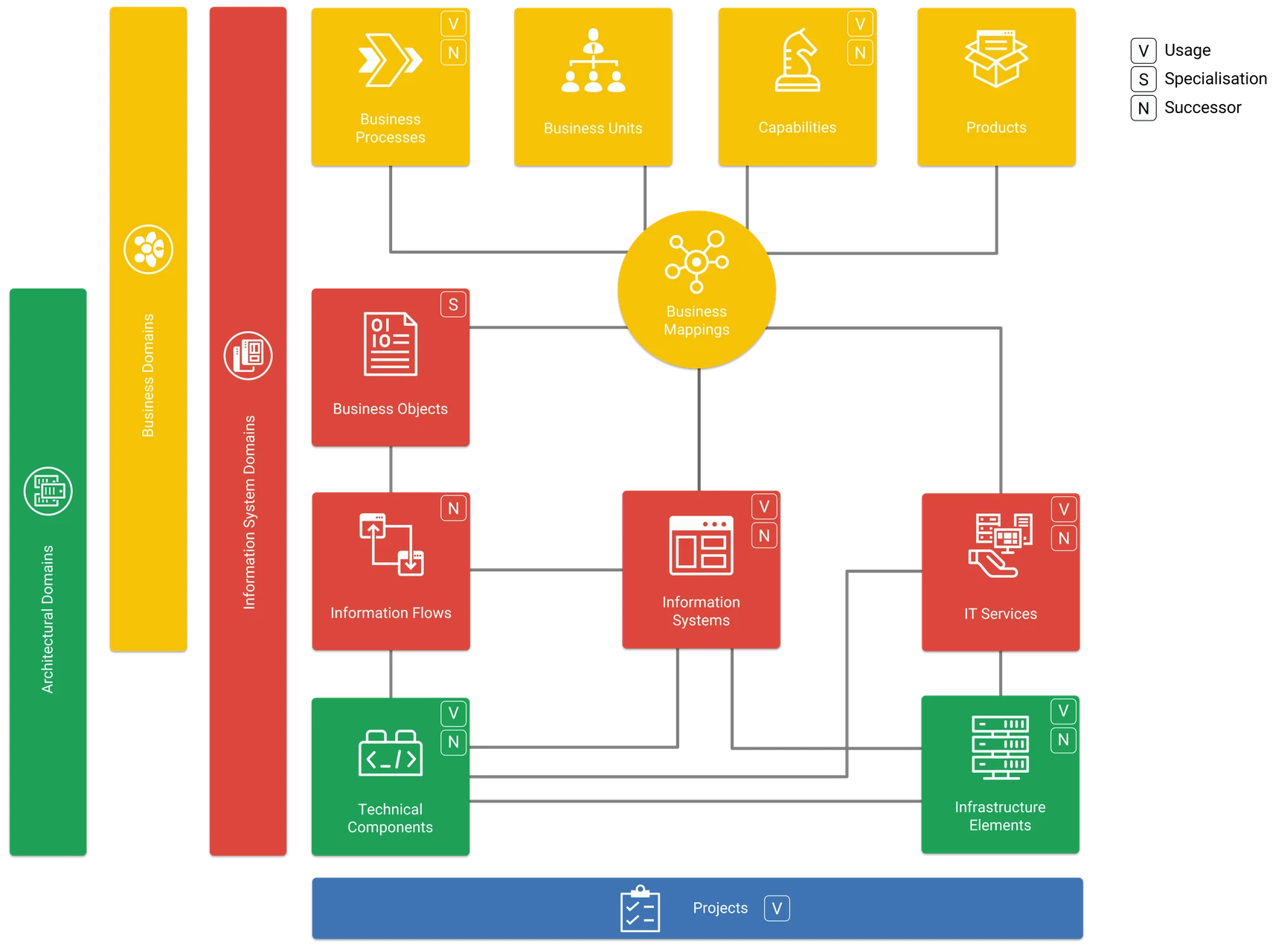
The structure view of the meta model can be edited and uploaded in customizing.
Building block types
The LUY meta model consists of the following customizable building block types:
Business domain: A structural element that serves to group associated building blocks in the business landscape. A business domain describes the core business units within the company.
Business process: A business process is a sequence of logically related activities contributing to value creation for the company. It has a predefined beginning and an end, is usually performed repeatedly, and is oriented toward the customer.
Capabilities: A self-contained and coherent business activity, e.g., create customer or change product configuration.
Product: The outcome or deliverable of an enterprise's service or manufacturing process. Products can be either tangible (e.g., goods such as cars or computers) or intangible (services).
Business unit: A logical or structural unit of an enterprise, such as a department, site or plant; it also encompasses user groups such as "field sales team" or "internal administration".
Business object: A real entity - abstract or concrete - that is closely related to an organization's business activities (e.g., customer, product, or task). Business objects can be connected by relationships and are used by business processes and capabilities.
Information system: A software or software package for associated functionalities which is logically and technically distinct from other areas of functionality and which can be supported entirely or to a large extent by IT.
Information system domain: A group of Information Systems with common features. IS Domains are commonly used to organize the IS landscape and the responsibilities for landscape planning into related units.
Information flow: The exchange of business objects between two information systems. The exchange can be directed. Technical components can be assigned to implement the exchange. The endpoint of the information flow on the information system can be called the interface.
IT service: A service provision of IT to its users to perform its tasks (capabilites). The IT service is usually a bundle of services and offers of IT (information systems, technical devices, infrastructure) and is described by an agreement.
Architectural domain: The structuring of the blueprint, the standardization catalogue for technical landscape. An architectural domain might be used to group technical components.
Technical component: Information about the technical realization of information systems or information flows. Standardization is part of IT architecture management. Its result is a catalog of standardized technical components, also called "technical blueprint". In addition to standardized technical components, non-standardized technical components can also be managed as part of the documentation of the current status quo.
Infrastructure element: Contains the logical hardware and network units on which information systems run. Infrastructure elements are generally either captured at the rough logical level or imported by a CMDB. A CMDB provides all backed-up and up-to-date information about the configuration items of the IT infrastructure (applications, clients, network, server, storage) and their relation to each other as well as the basic data for supporting the service management processes.
Project: A purposeful activity or undertaking that is essentially characterized by the uniqueness of the conditions in its entirety, e.g., target setting, time, financial, personnel and other limitations, differentiation from other projects, and project-specific organization.
Business mapping
A business mapping represents the relation between 2-7 of the following seven building block types: products, business processes, business units, capabilities, business objects, IT services and information systems. It is possible to use up to (all) seven building block types in a business mapping. In a business mapping, any combination of these seven building block types is possible. You can assign custom attributes to a business mapping. From a technical point of view, a business mapping is a special type of relation.
Relations
All building block types in LUY are connected to other building block types. These connections are called relations. Relations are depicted in the LUY meta model via lines connecting two or more building block types, as shown in the meta model above.
All building block types are connected to other elements of their own type, which is called a self-relation. The following self-relations exist in LUY:
Hierarchy: Superordinate ↔ subordinate (one to many)
Available for all building block typesUsage: Used ↔ using (many to many)
Available for business process, capability, information system, IT service, technical component, infrastructure element and projectSuccessor: Successor ↔ predecessor (many to many)
Available for business process, capability, information flow, information system, IT service, technical component and infrastructure elementSpecialization: Specialized ↔ specializing (one to many)
Available for business objects
Attributes
Attributes serve to specify the building block types which they are assigned to in more detail, e.g., with enumeration, numeric, range, binary values. Common examples of attributes are costs, accountability, status.
Self-defined attributes can be customized.
Attributes predefined by LUY are:
General attributes for each building block type:
Id
Description
Hierarchy level: This attribute shows the hierarchy structure based on a parent/child relation. It is possible to filter, color or sort by hierarchy level in diagrams or list views.
Last modification user
Last modification time
Name
Position
Version*
* Only for the building block types information systems and technical components
* Supported only in the frontend (not global filter)
* Name of the building block type which has following syntax: <text> # <version>
The <version> part is used to identify the version
Direction attributes:
"Interfacedirection" for information flows
"Direction" of the relation between information flow and business object.
In both cases, the attribute can have the values 1st->2nd, 2nd->1st, both and none.
Metamodel reference names
The following list provides the reference names for all technical building block and relation types including their system attributes. These are used within iteraQL, Plugin API and REST API:
Building blocks
Building block | Properties* | Available relations |
|---|---|---|
All building blocks |
| |
BusinessDomain |
|
|
BusinessProcess |
|
|
BusinessUnit |
|
|
BusinessFunction |
|
|
Product |
|
|
BusinessObject |
|
|
InformationSystem |
|
|
InformationFlow |
|
|
ItService |
|
|
InformationSystemDomain |
|
|
ArchitecturalDomain |
|
|
TechnicalComponent |
|
|
InfrastructureElement |
|
|
Project |
|
|
*Square brackets denote custom attributes present in the demo data set of LUY.
Relations
Relation | properties | Available building blocks |
|---|---|---|
All relations below |
| |
BusinessMapping |
|
|
Ad2BoAssociation |
|
|
Ad2IeAssociation |
|
|
Ad2IsAssociation |
|
|
Ad2ItsAssociation |
|
|
Ad2TcAssociation |
|
|
Bd2BuAssociation |
|
|
Bd2IflAssociation |
|
|
Bd2ItsAssociation |
|
|
Bf2BdAssociation |
|
|
Bo2BdAssociation |
|
|
Bp2BdAssociation |
|
|
Ifl2AdAssociation |
|
|
Ifl2BoAssociation |
|
|
Ifl2Is1Association |
|
|
Ifl2Is2Association |
|
|
Ifl2ProjAssociation |
|
|
Is2BdAssociation |
|
|
Is2IeAssociation |
|
|
Is2IsdAssociation |
|
|
Is2ProjAssociation |
|
|
Is2TcAssociation |
|
|
Isd2BfAssociation |
|
|
Isd2BoAssociation |
|
|
Isd2BpAssociation |
|
|
Isd2BuAssociation |
|
|
Isd2IeAssociation |
|
|
Isd2IflAssociation |
|
|
Isd2ItsAssociation |
|
|
Isd2ProdAssociation |
|
|
Isd2TcAssociation |
|
|
Its2IeAssociation |
|
|
Its2TcAssociation |
|
|
Prod2BdAssociation |
|
|
Proj2BfAssociation |
|
|
Proj2BoAssociation |
|
|
Proj2BpAssociation |
|
|
Proj2BuAssociation |
|
|
Proj2IeAssociation |
|
|
Proj2ItsAssociation |
|
|
Proj2ProdAssociation |
|
|
Proj2TcAssociation |
|
|
Tc2IeAssociation |
|
|
Tc2IflAssociation |
|
|
Self-Referencing Relations
The following table depicts the naming convention for each self-referencing relation in both directions.
Relation | Names in iteraQL |
|---|---|
Hierarchy |
|
Usage |
|
Specialization |
|
Successor |
|
