User management
User entries are automatically created in LUY once a user successfully logs in. LUY supports different Authentication Methods .
Adding a user
New users are created within the users tile in the administration section. The fields “username“, “first name”, and “last name” are mandatory for each new user. Additionally, the “username” must be unique.
Without any other steps, users created this way can only be used in responsibility attributes and are not permitted to login.
In order to have users loging into LUY, follow Authentication Methods.
Managing user groups
Users can be grouped into user groups for easier management. Utilizing user groups enables various functions, such as assigning multiple users to a responsibility attribute or sharing reports with multiple users in a single action. User groups are administered within the users tile in the administration section. Each user group has an “Id”, “Name”, “Description”, “Last modification user”, and “Last modification time”. Additionally, the “Name” must be unique.
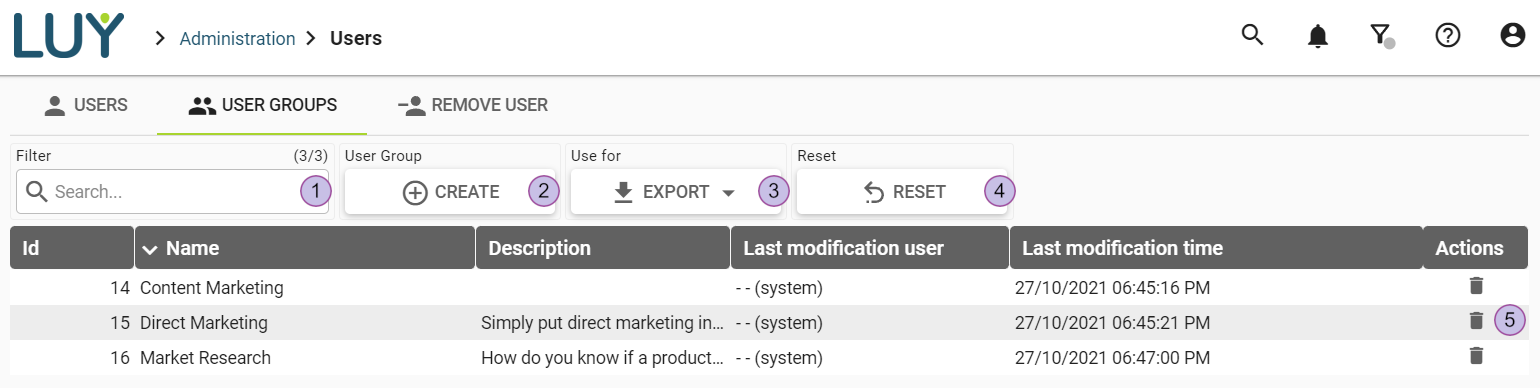
Filter:
Number of displayed user groups and all available user groups
Quick search
Reset button to reset the filter category (only visible if the list is filtered)
Create new user group
Export the displayed user group list
Reset the list to the initial configuration
Delete user group
Deleting a user
Before actively deleting users in LUY, please consider the following points:
After removing or substituting a user, all logged-in users are notified to refresh LUY.
The user in question must not be logged into LUY.
It is not possible for a user to delete their own user.
It is not possible to remove a user assigned to the “luy_Supervisor” role.
Some reports may be marked invalid or incorrect if they reference a deleted user.
The removal process might take some time depending on the amount of data in LUY.
How to delete a user
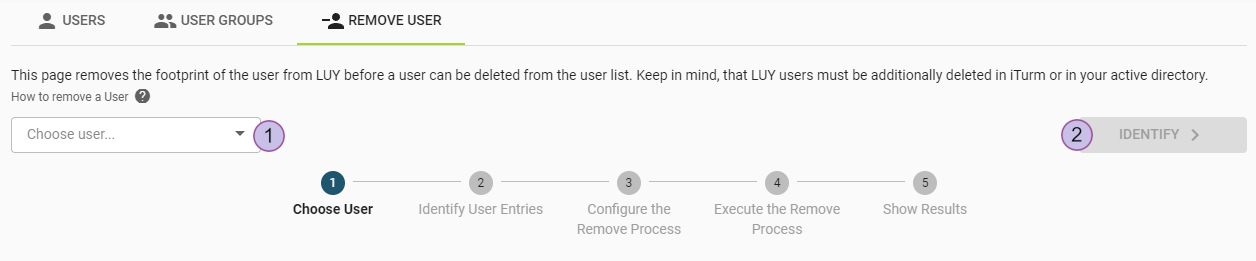
Choose a user
Click on “identify” to start the removal or substitution
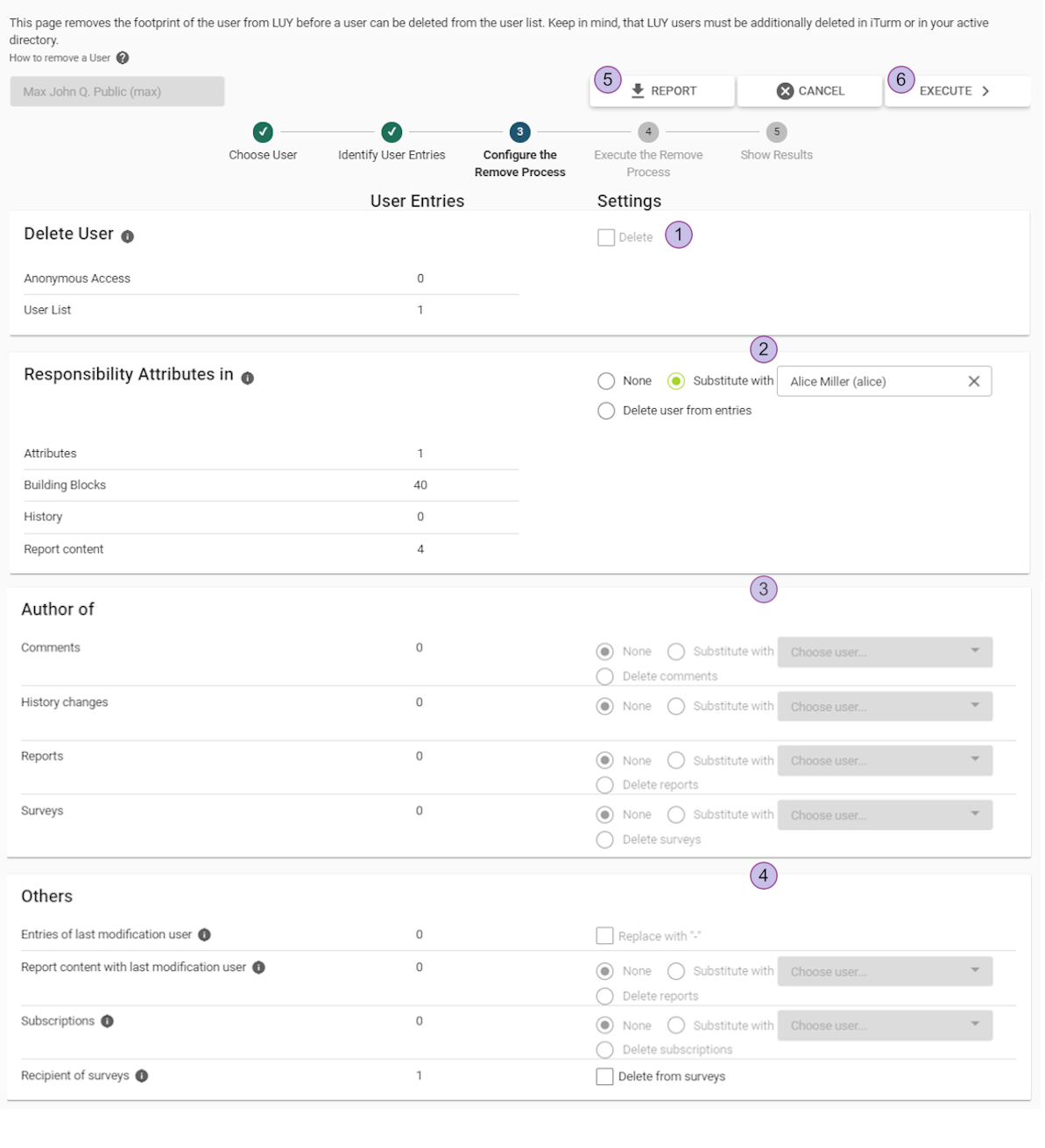
Check the “delete” box to remove the user. It can only be selected if each of the entries in section 2, 3 and 4 are set to either substitute or to delete.
The “responsibility attributes in” section shows the number of references to the user in attributes, building blocks, the history, or reports. Choose an action on the right side.
The “author of” section shows the number of created comments, history changes and reports. Choose an appropriate action on the right side.
The “others” section shows the user’s number of appearances in entries of "last modification user" and subscriptions. Entries of "last modification user" can only be replaced by a "-" character.
Download a report of all found user entries.
“Execute” performs all selected actions.
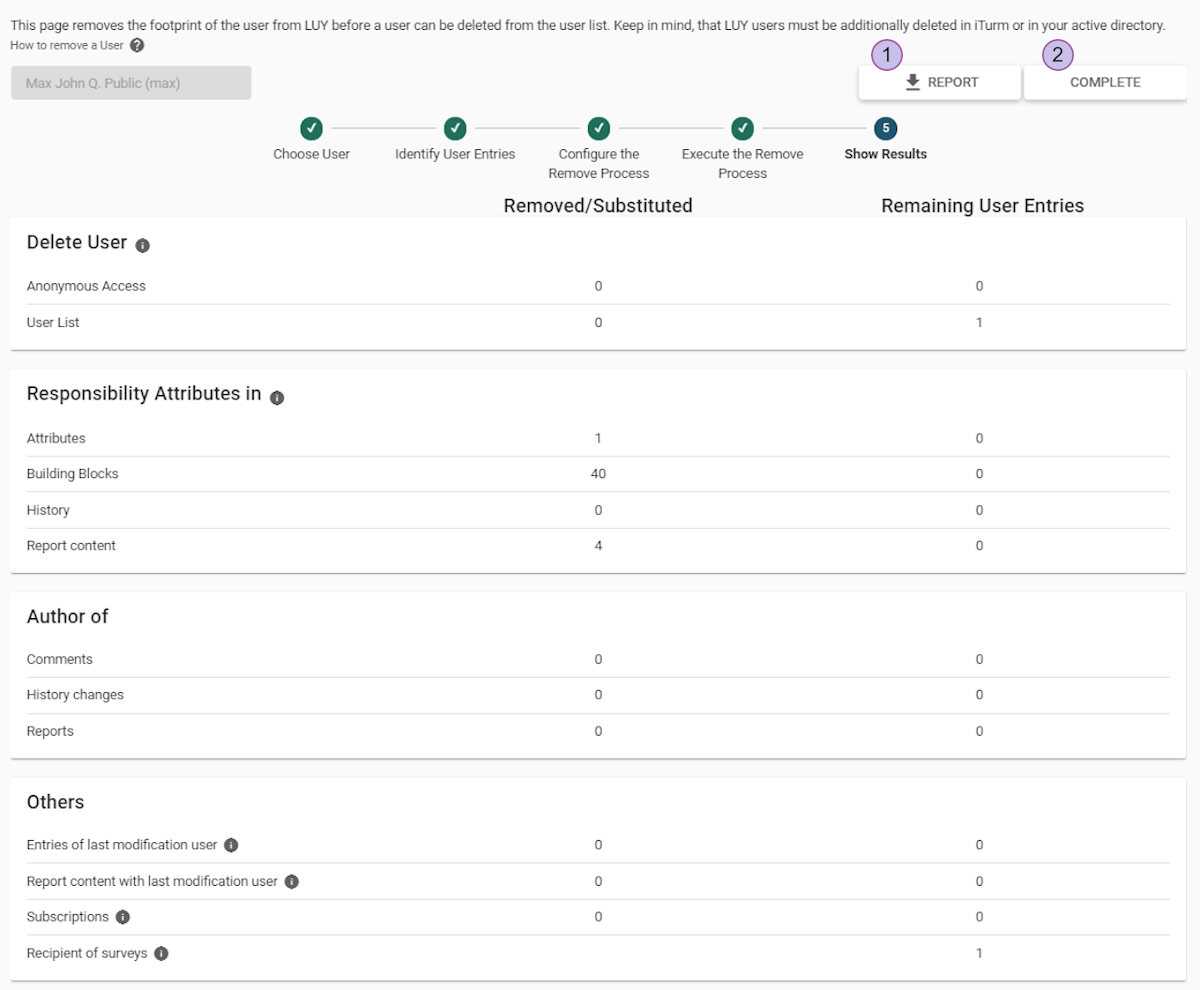
After executing the user removal or substitution, you can download a report that lists all removed and remaining user entries
Clicking “complete” brings you back to the first step in order to start the process for a different user.
