Shortcuts
Shortcuts are configurable links displayed in the “Shortcut” menu for all logged in users, providing quick access to specific pages or resources that meet your organization’s needs.
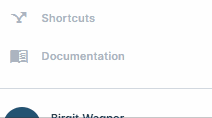
By default, some shortcuts to various LUY pages are provided. If the menu is not customized, these default links will be shown. If customized links are set, they will be displayed instead.
Customizing shortcut menu entries
To add new entries or edit existing ones, use the “Customizing” section in the “Administration” panel. Detailed instructions can be found here.
Existing entries in the LUY Classic “Help menu” are transferred directly, one-to-one, to the “Shortcut” menu in LUY Nova, and vice versa.
