March 2025 release
LUY 8.1.0
March 2025
We’re excited to introduce our new markdown editor in LUY Nova, a game changer for text formatting in LUY! Whether you're creating descriptions or editing long-form content, the new markdown-based text formatting makes it easier than ever to structure your content — just like you're used to in other applications.
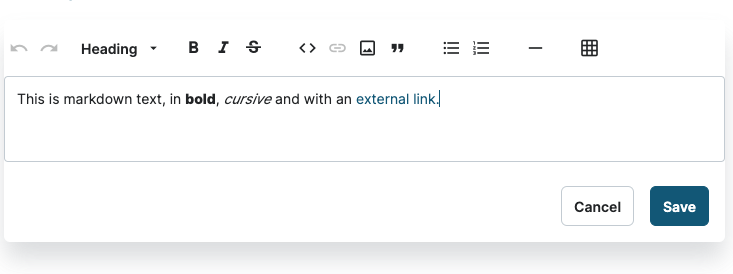
Even if you're still working in LUY Classic, you’ll also benefit from this upgrade. We replaced the XWiki syntax with Markdown syntax, which is much more common. In LUY Classic you'll have to enter the syntax manually, markdown ensures a smoother integration with external tools and keeps your formatting future-proof. You can always try our new editor in LUY Nova.
What about your existing content? We've taken care of the migration so you don't have to worry about it. Just remember that from now on, all future edits - including your API scripts - should use Markdown to ensure proper rendering.
Now, let’s dive into what’s new in this release:
1. New features
1.1 Migration of LUY’s text formatting syntax from XWiki to Markdown
All multiline text fields, including descriptions and multiline attributes, in LUY are now stored in Markdown instead of XWiki syntax.
This change ensures better interoperability with external tools, simpler formatting, and improved content rendering in the new frontend.
We have implemented markdown in such a way so that it is compatible with our legacy frontend: The backend automatically converts Markdown to HTML for seamless rendering in the old UI. In order to use formatted text in LUY Classic, you will now need to use markdown formatting syntax.
Error handling & logging: Any failed XWiki-to-Markdown conversions are logged while preserving the original text.
Backup & rollback: While we aim for a roll-forward approach, all previous XWiki data is backed up for safety.
The most frequently used formatting options work very similar in XWiki and in Markdown syntax. Some advanced XWiki syntax may not convert perfectly—review after migration. Markdown focuses on simplicity and readability, so some custom stylings are not supported. (see our Markdown vs. XWiki comparison in the expand below.)
With LUY now expecting Markdown formatting, please ensure that your Plugin and REST API integrations are using markdown formatting instead of XWiki.
XWiki formatting will be technically accepted, but won’t look good in either LUY Nova nor LUY Classic since XWiki formatting is not supported anymore.
1.2 LUY Nova: new multiline attribute editor in SEV and TV
In both, the single element view and in the table view, you can now edit descriptions and multiline text attributes in LUY Nova. To do so, you don’t need to remember formatting details like in LUY Classic but use the toolbar of our markdown editor. This provides a simple, lightweight, and widely compatible way to format text while ensuring smooth interoperability with external tools.
Our markdown toolbar offers you the most commonly used formatting options such as: bold, cursive, strike through, lists, quotes and links, you can also enter tables, images, and use different text styles.
Our editor comes with a built-in undo-redo functionality to enhance your editing efficiency.
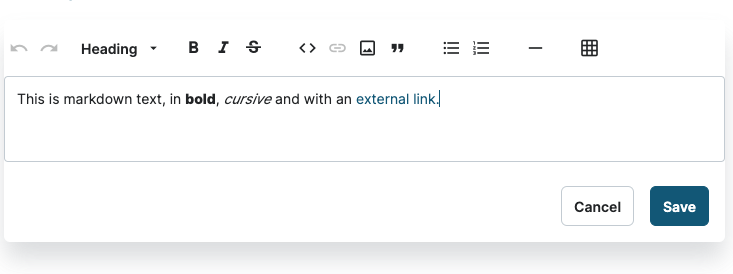
For a more in-depth explanation of the new markdown syntax and editing options, see our multiline text editor section in the table view or single element view help center pages.
Accessibility and keybord navigation:
Tab: Tab moves the cursor to the next interactive element, except in lists where it creates a new indentation.
Shift+Tab: Moves the focus to the previous toolbar button.
Enhanced copy-paste support: When copying from external tools (e.g., JIRA, Confluence), formatting is preserved where possible.
Legacy frontend support remains unchanged, as Markdown is automatically converted to HTML for display.
Markdown editor does not support HTML execution for security reasons—all HTML tags are escaped.
For best results, users should avoid adding line breaks within tables, as this may impact formatting.
2. Improvements
Performance optimization:
Database queries related to formerly XWiki, now Markdown rendering have been optimized for faster load times.
Improved caching of attributes.
LUY Nova:
In the table view in the edit columns side bar: attribute groups and attributes are now sorted in the order in which they have been configured.
After opening edit columns side bar in the table view you can directly start typing to use the quick search.
Single element view: the timestamp at “last change” now contains the time additionally to author and date.
The button to switch to LUY Nova and LUY Classic is renamed for more clarity.
The headers in the table view and in the all reports list are now streamlined for more consistency.
When adding a new rule in the advanced filter, LUY automatically scrolls to the new rule.
The create new report button is disabled during save process in order to avoid confusion.
Some mouse-over texts are adjusted for more clarity.
Some menu entries are renamed for more consistency.
Some spacings and alignments are adjusted for better readability.
3. Bug fixes
LUY Nova:
Fixed an issue so that an error toast is shown to the user in case an element name could not be saved.
Fixed breadcrumb behavior after a browser redirect.
Fixed a redundant hint in the numeric attribute editor.
4. Limitations
LUY Nova mainly introduces read only features and some basic edit possibilities. These features will be expanded on in the upcoming releases.
There are certain areas that are not yet accessible in LUY Nova, such as some diagrams, the dashboard, some administration and integration settings. For now, you’ll need to use LUY Classic to use those. Our release notes will, of course, feature any new addition to LUY Nova in the future.
