August 2025 release
August 2025
With this release, LUY Nova continues to improve usability and performance.
We introduce creating elements directly in the single element view, smarter persistence of your table view adjustments, and a small but handy enhancement for renaming reports. Alongside these, a major Angular upgrade brings subtle design refinements and smoother performance across the application.
1. New features
1.1 Create new elements
You can now create new elements directly in the single element view (SEV) for all building block types barring information flows, for now.
The “New element” button in the toolbar and context menu opens a dialog to enter a name and optional description. Once created, the new element is immediately opened in the single element view, ensuring a seamless workflow for adding new content.
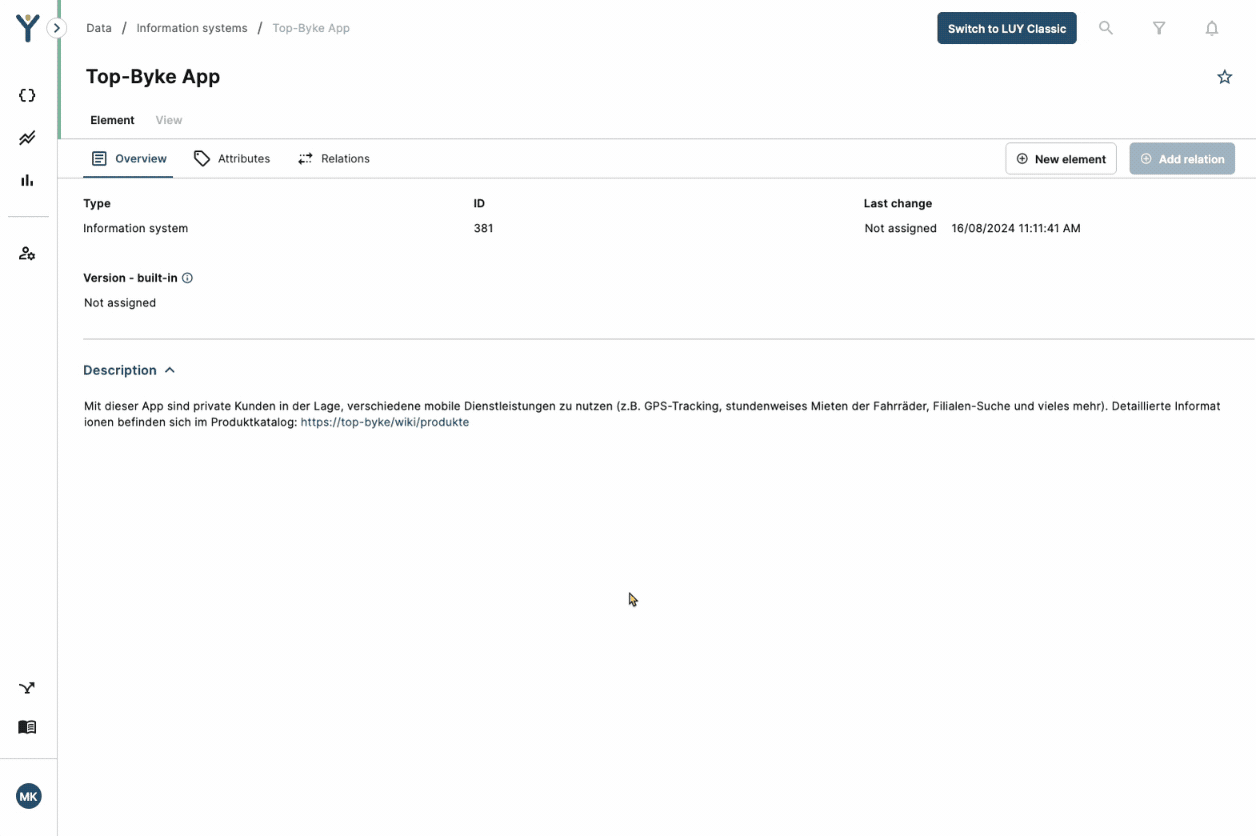
Creating new information flow elements will be added in a future release.
2. Improvements
LUY Nova:
Your very own default table view: Based on customer feedback, LUY Nova’s table view now remembers your adjustments to the default view per building block type and per user. This includes column order, width, sorting, the hierarchy toggle, and pinned columns. The next time you open the same default table view, your last configuration will be restored automatically. A “Reset view” option is available to return to the original default view.
Enable “Rename” in report context menu: The “Rename” option in the context menu of an open table view report is now active. When clicked, the menu closes and the report title switches to edit mode with the cursor positioned at the end, allowing quick renaming without manually clicking the title. This works in both collapsed and expanded header views and remains available only for users with edit rights.
Major Angular framework update in LUY Nova: This technical upgrade to a newer Angular version results in slightly refreshed UI elements and improved overall performance. This ensures a smoother and more responsive experience while keeping familiar workflows intact.
