New LUY Nova dashboard
September 2025, Update October 2025
The LUY Nova Dashboard is your personal starting point into LUY. Whether you're tracking your most important reports, staying on top of open surveys, or guiding new users with helpful text widgets – the dashboard helps you organize and access relevant information quickly.
The dashboard is fully customizable: you decide what to display and where to place it. And for new users, there will be a ready-made default dashboard that can be tailored to your organization’s needs.
With the release of our dashboard to production systems you have access to a new default dashboard. This is a dashboard that is shared with all LUY users. Users with the explicit permission to “set and edit Nova default dashboard” can edit the default dashboard.
Any user can create a own personal dashboard additionally.
Navigating the dashboard
Access the dashboard from the side navigation bar. It is the first entry and will be your new starting point in LUY Nova.
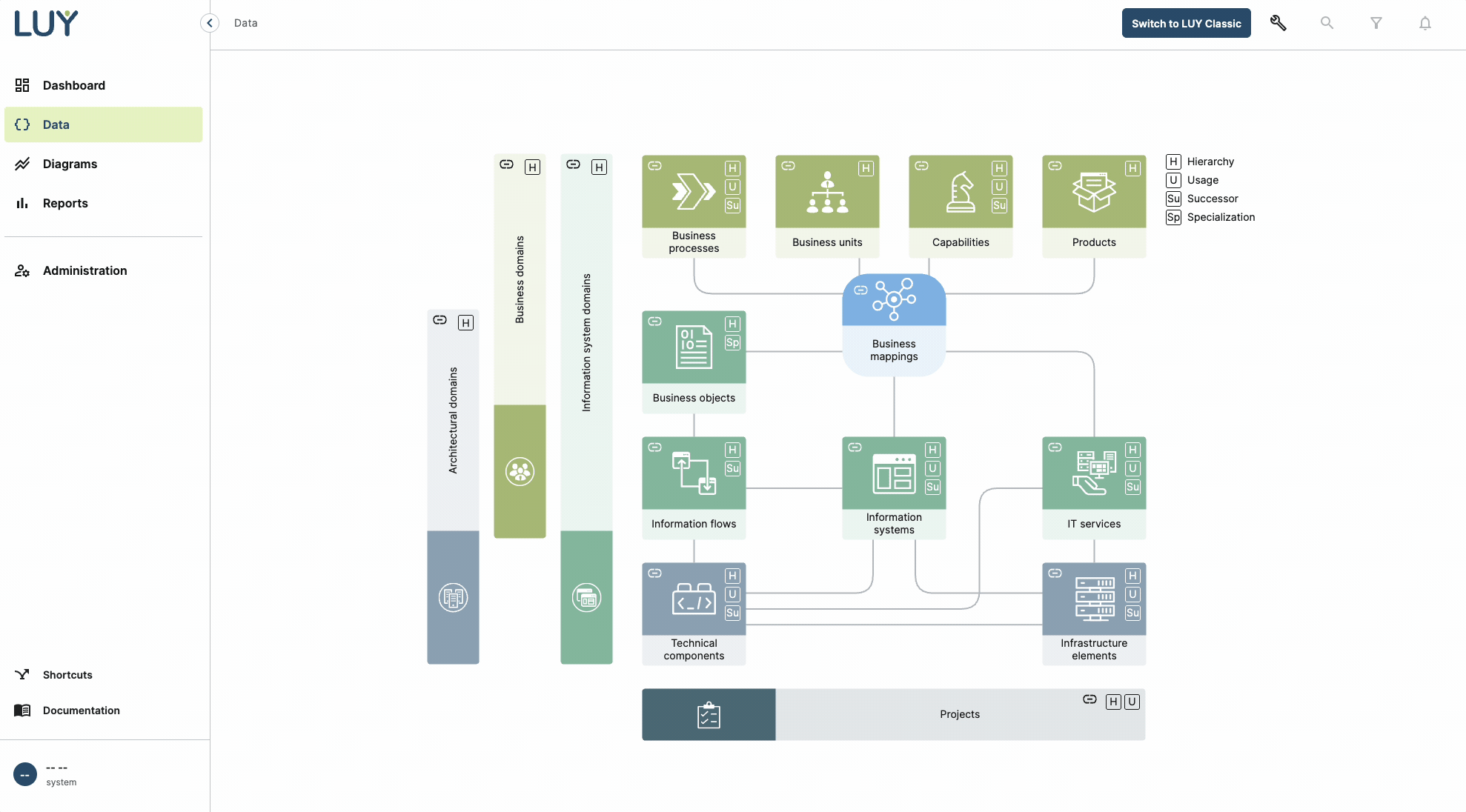
Use the toggle switch in the top right to activate edit mode.
In edit mode, you can:
Add new widgets
Move widgets via drag & drop
Edit or delete existing widgets
Rename your dashboard
Add and manage widgets
To add a new widget:
Enter edit mode.
Click on the three-dot menu next to the toggle.
Select "New widget" and choose the type.
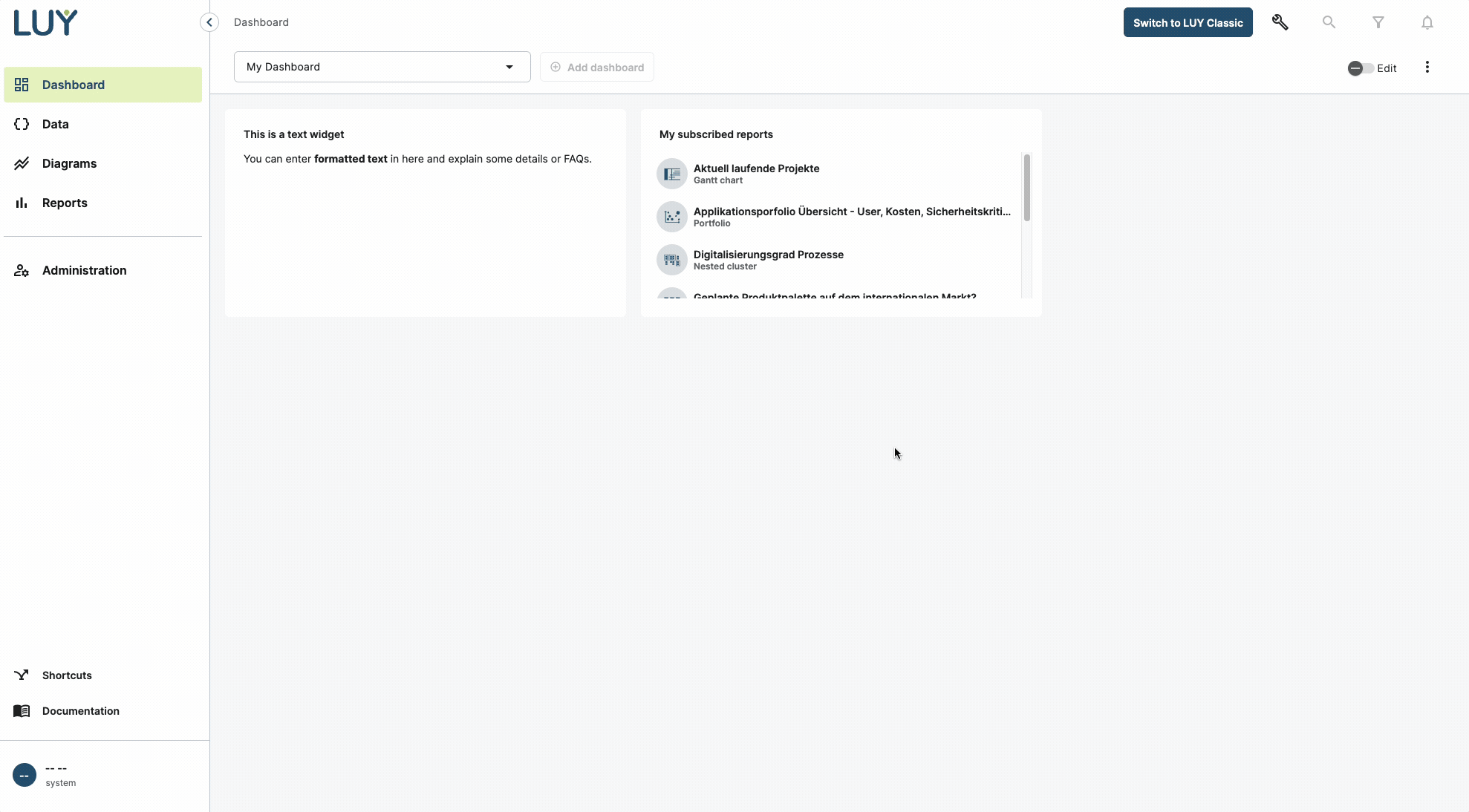
Available widget types:
Widget type | Description |
|---|---|
Text | Display helpful notes, links, or instructions. |
Report group | Group reports by tags (great for topics like “Corporate development” or “Security”). |
Subscribed reports | Shows reports you're subscribed to. |
Subscribed elements | Lists elements you’re subscribed to. |
Open surveys | Shows all open surveys assigned to you. |
Widgets display only content you're authorized to view.
Widgets are arranged in a 3-column grid and adapt responsively to your screen size.
What’s next?
In upcoming releases, you can expect:
Personal dashboards remain private (sharing will follow later).
Adjustable widget height for more flexibility.
