November 2025 release
November 2025
This release brings a significant expansion of LUY Nova’s editing capabilities within the information flow overview. Users can now edit, add, and delete a variety of relations including transport directions in LUY Nova’s graphical overview of information flow elements. Additionally, we've improved interaction feedback and added time-saving enhancements like the “create another” functionality.
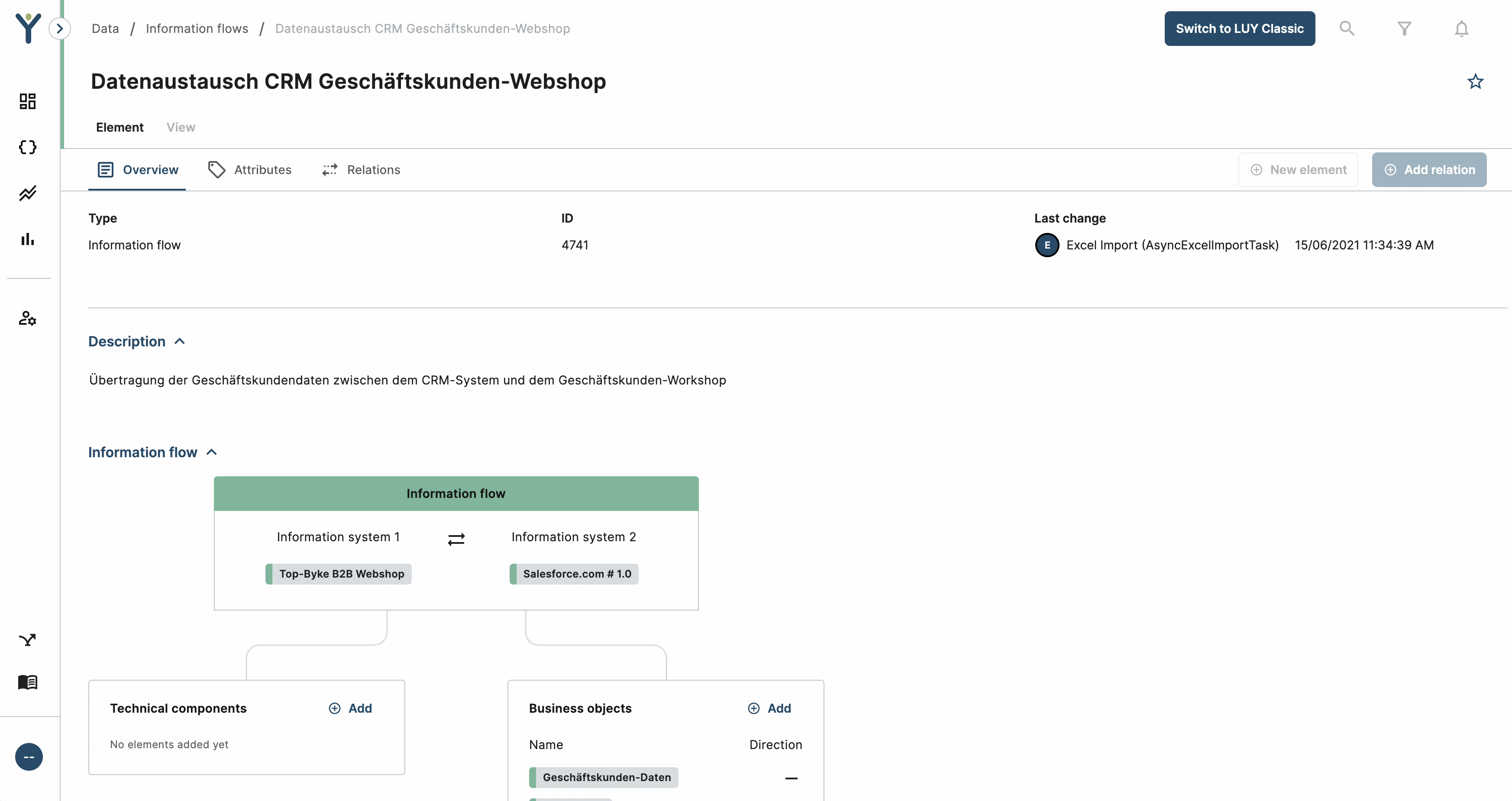
1. New features
1.1 Enhanced editing in the information flow overview
We’ve introduced a wide range of editing options directly in the single element view for information flows. To ensure users always keep the full context in view while making changes, it is now possible to change the transport direction between information systems or of business objects, edit information systems inline, and add technical components or business objects directly in the graphical interface. This allows users to manage entire information flows more intuitively and consistently.
Relations between information flows and connected technical components or business objects can now be removed directly in the diagram. A confirmation modal ensures safe deletion, and users can opt to skip the modal for future deletions. All editing features respect existing permission settings, ensuring a consistent and secure experience for all user roles.
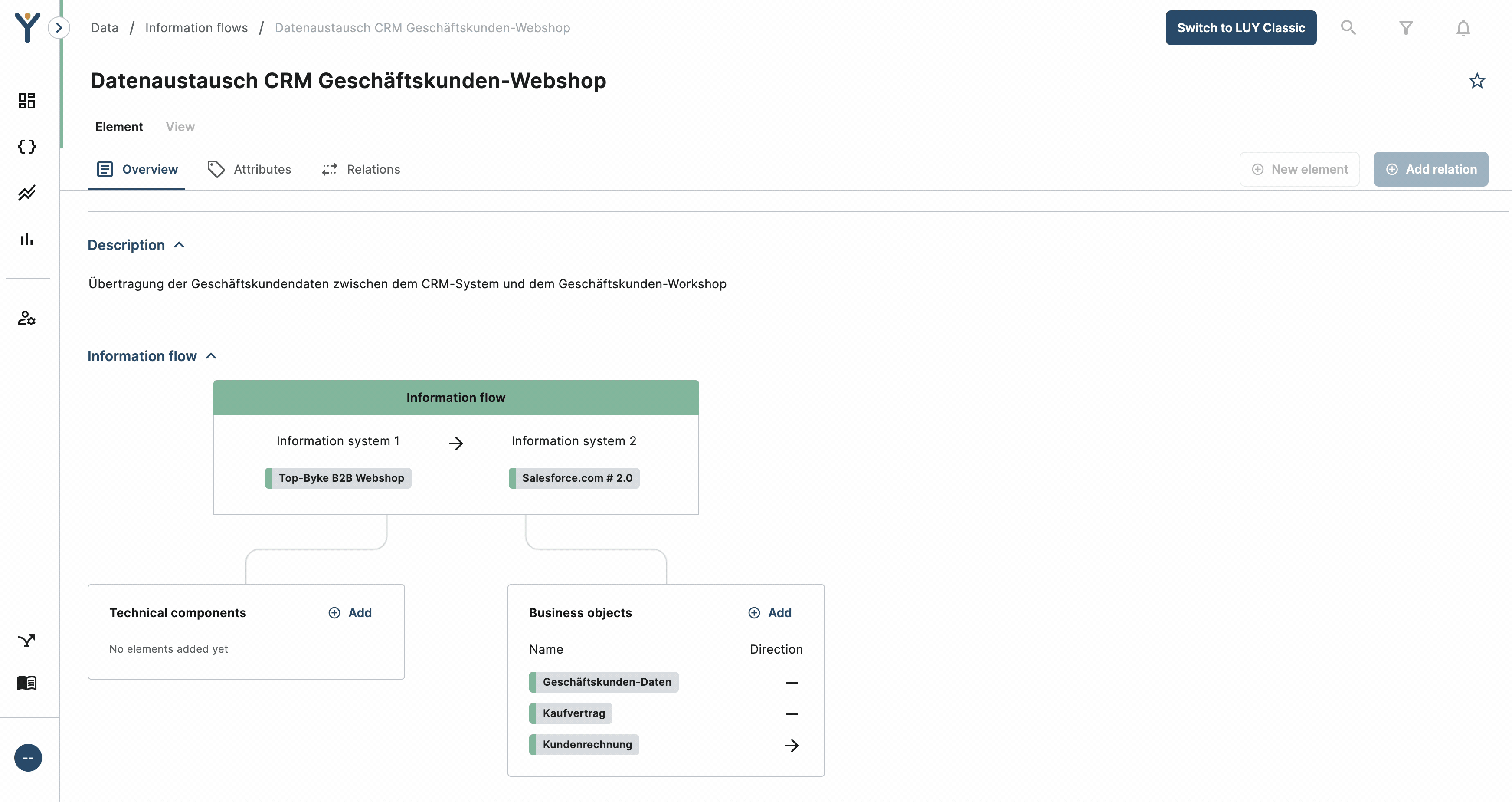
1.2 “Create another” checkbox for faster relation creation
When creating relations in modals, users can now select the “Create another” option to reopen a new empty modal directly after creating a relation, reducing clicks when editing multiple new relations in one go.
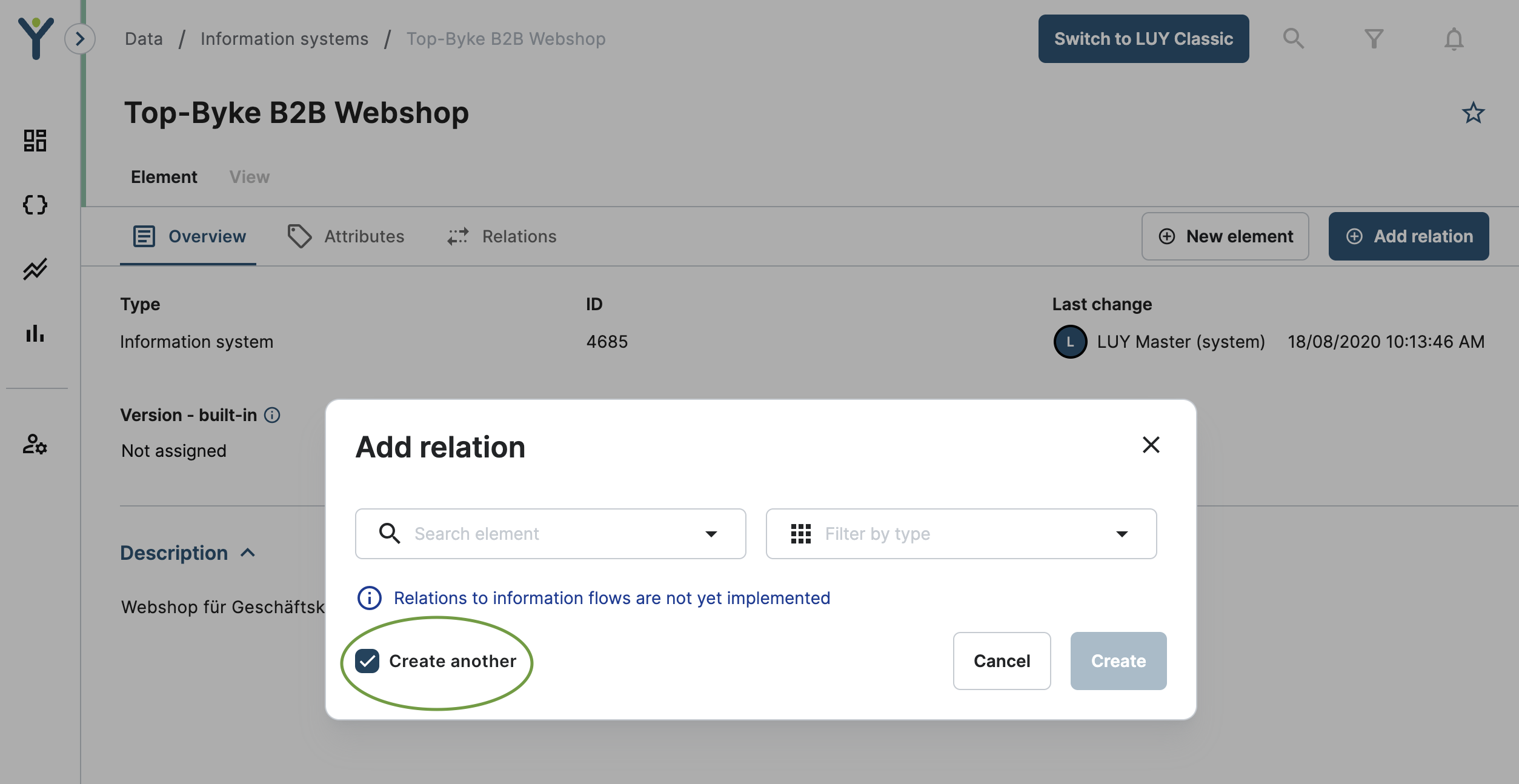
1.3 Delete elements directly in the single element view
Elements can now be deleted directly from the single element view. A confirmation modal informs users of the consequences and optionally suppresses future confirmation dialogs. Reports and filters in reports automatically adjust if an element is deleted.
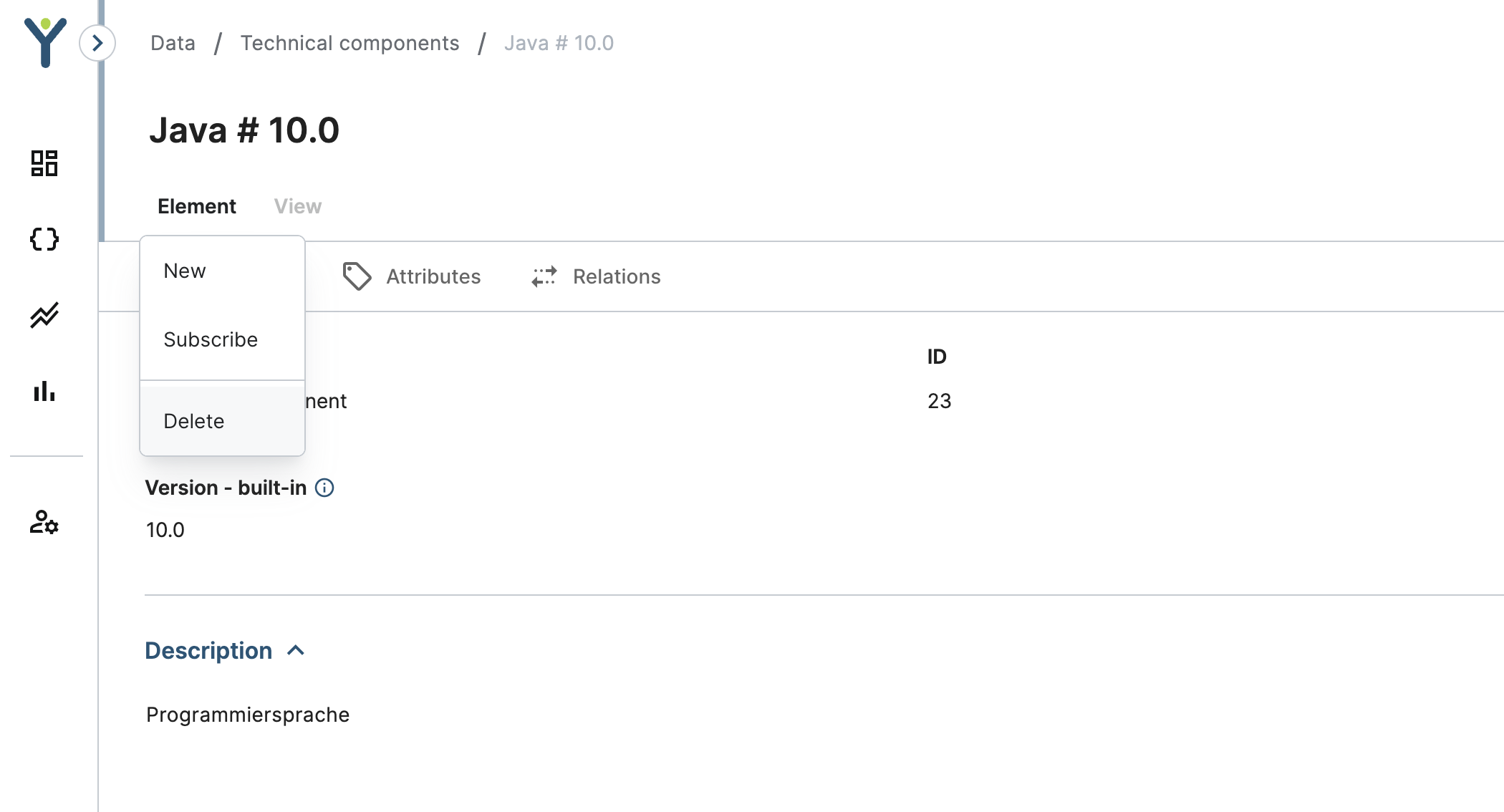
The “Don’t show this again” setting in delete modals is stored in the browser. To reset this, users need to clear their cookies.
Deleting elements will remove them from relations, including business mappings and notify subscribers.
2. Bug fixes
Fixed an issue that caused batch deletion of multiple reports to fail under certain conditions.
