October 2025 release
October 2025
With this release, we’re introducing the LUY Nova dashboard as your customizable starting point into LUY. In addition, you can now create new elements directly from the single element view and edit all relation attributes without switching context.
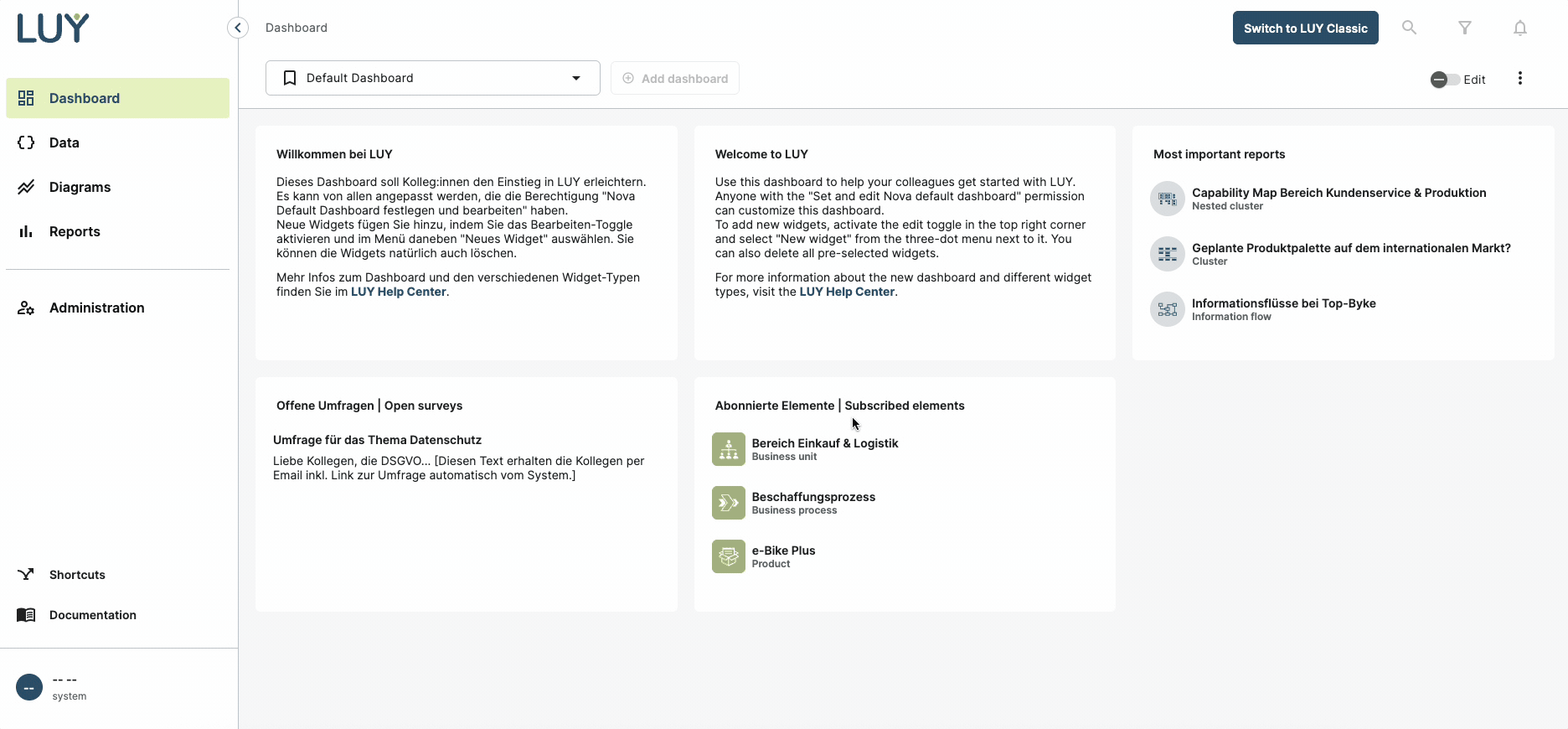
1. New features
1.1 LUY Nova dashboard (default & personal)
The LUY Nova dashboard is now your central access point for everything relevant to you when entering LUY. Add text blocks, track open surveys, or manage subscribed elements and reports – all in a fully customizable interface.
Every LUY system now includes a pre-configured default dashboard. Users with the permission “Set and edit Nova default dashboard” can update it for their organization. In addition, all users can create one personal dashboard.
Note: Admins must assign the new Nova dashboard permission “Set and edit Nova default dashboard” to users so that the default dashboard can be edited. Users with the role “LUY_Supervisor” automatically have this permission activated.
See our dashboard page in the help center to learn more about different dashboard and widget types: Dashboard
1.2 Create new elements from the table view
Following up on our August 2025 release, users can now create new elements for all building block types (except information flows) directly from the table view in LUY Nova.
Users with the respective create permissions will see a “New element” option in the toolbar and context menu. The new element will be sorted into the currently displayed table. Please keep in mind that new elements will always have the same building block type as the currently viewed one.
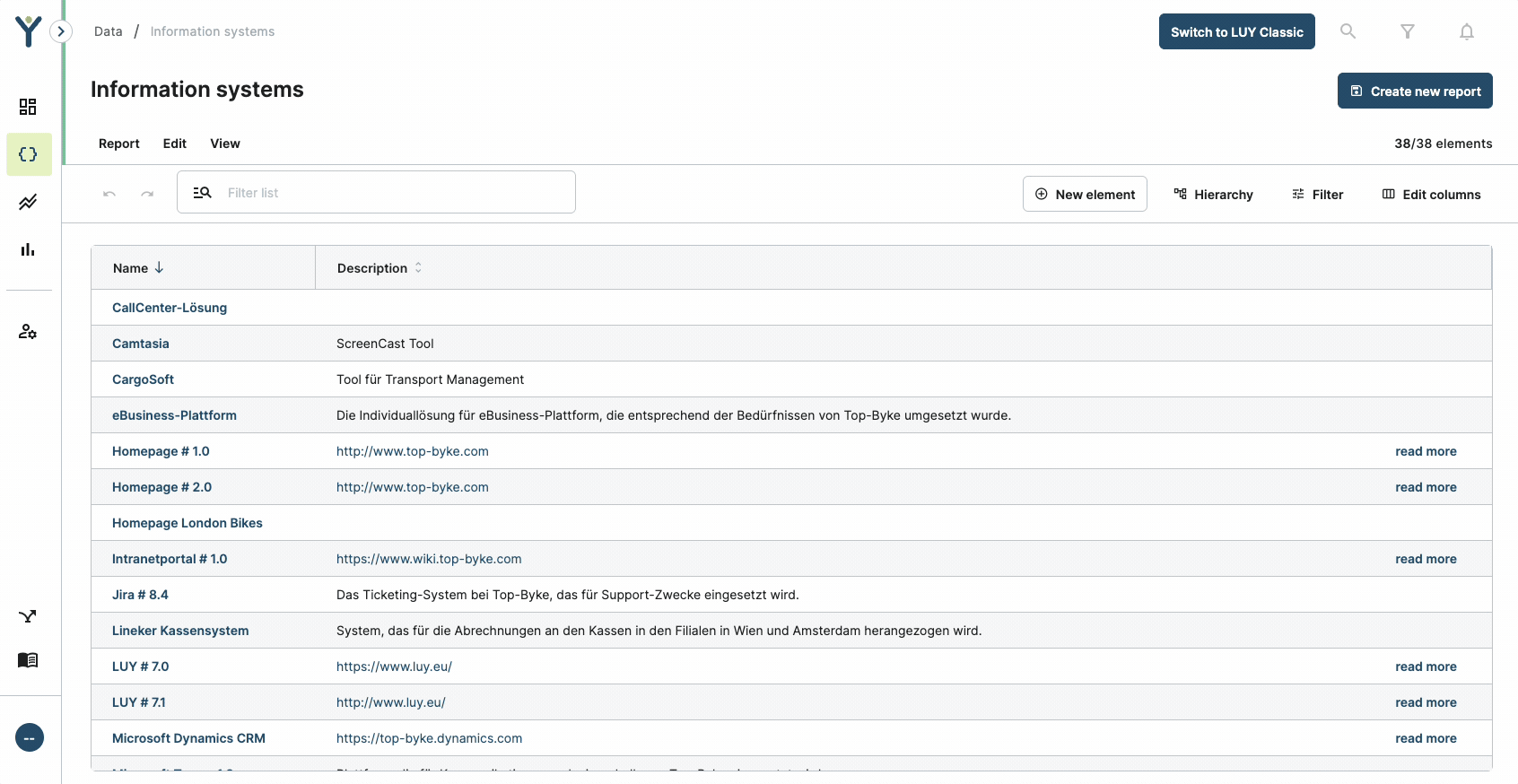
1.3 Edit relation attributes in the single element view
After introducing relation editing in the table view, we now bring the same capability to the single element view. You can edit relation attributes (including business mappings) directly within the single element view when looking at the whole context of an element. This streamlines workflows and eliminates the need to jump between views.
2. Improvements
Improved modal styling across LUY Nova: modal titles can now span up to two lines, with truncation and tooltip fallback for longer titles.
3. Bug fixes
Fixed an issue so that any “not assigned” responsibility attributes are now correctly displayed after saving. Previously, there appeared an empty icon.
4. Important to consider
New permissions required:
"Set and edit Nova default dashboard" must be assigned to users who should manage the shared dashboard.
The permission “Use custom dashboard” is not tied to Nova, but to custom dashboards in LUY Classic.
Creation of elements for information flows is not yet supported. This will follow in a future release.
