Current pilot release
February 2024
With this release we are pleased to introduce the next iteration of our new LUY frontend.
Since the initial release for our new frontend, we have focused on adding business mapping relations in our single element view and improving several minor features throughout the table view and single element view.
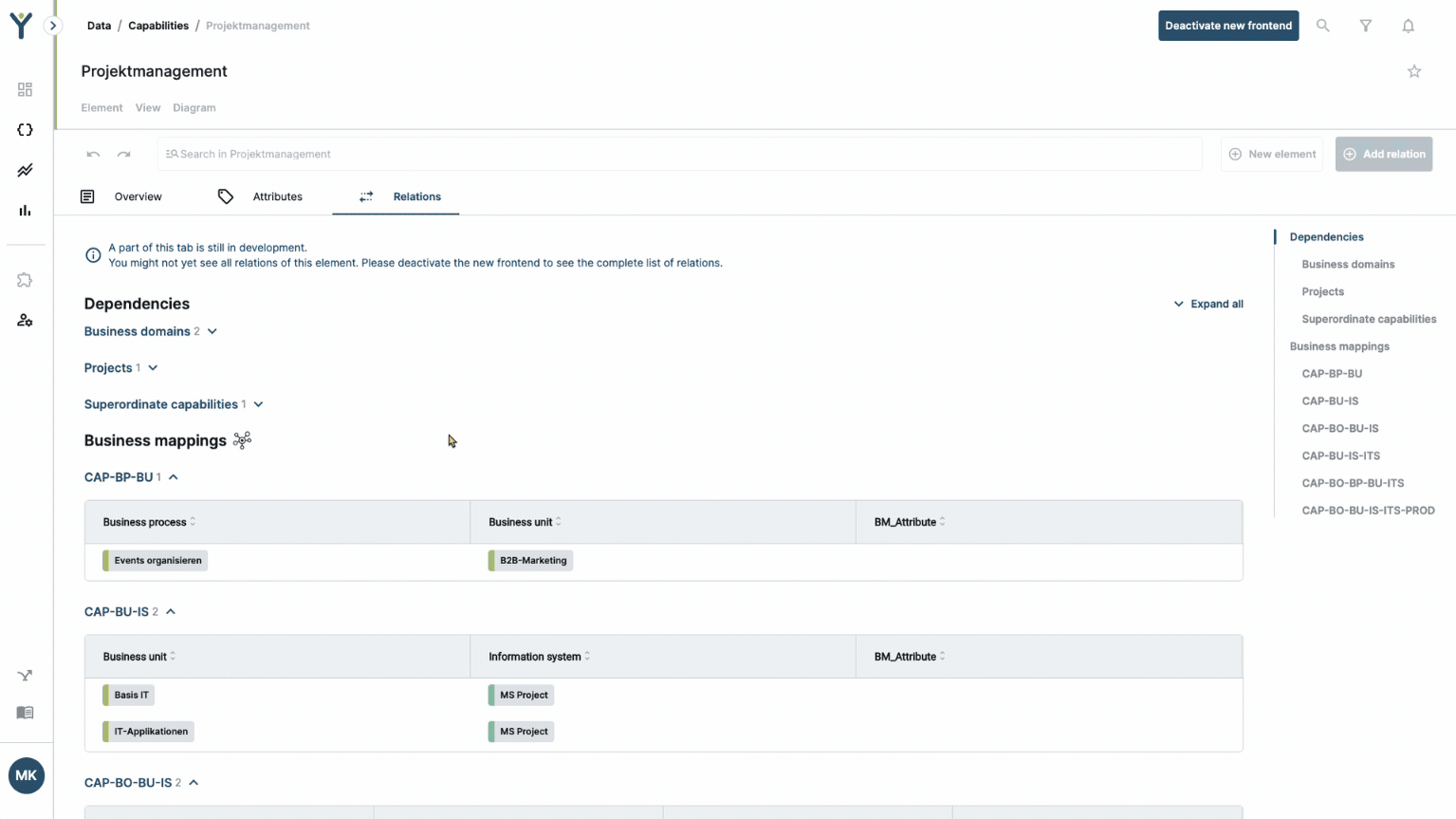
1. New features
1.1 Single element view relation page
1.1.1 Business mappings
With this release, our single element view gives a clear overview of all elements related via business mapping. Learn more about the new business mapping layout here Restructured single element view displays an element's business mapping relations in neatly arranged tables
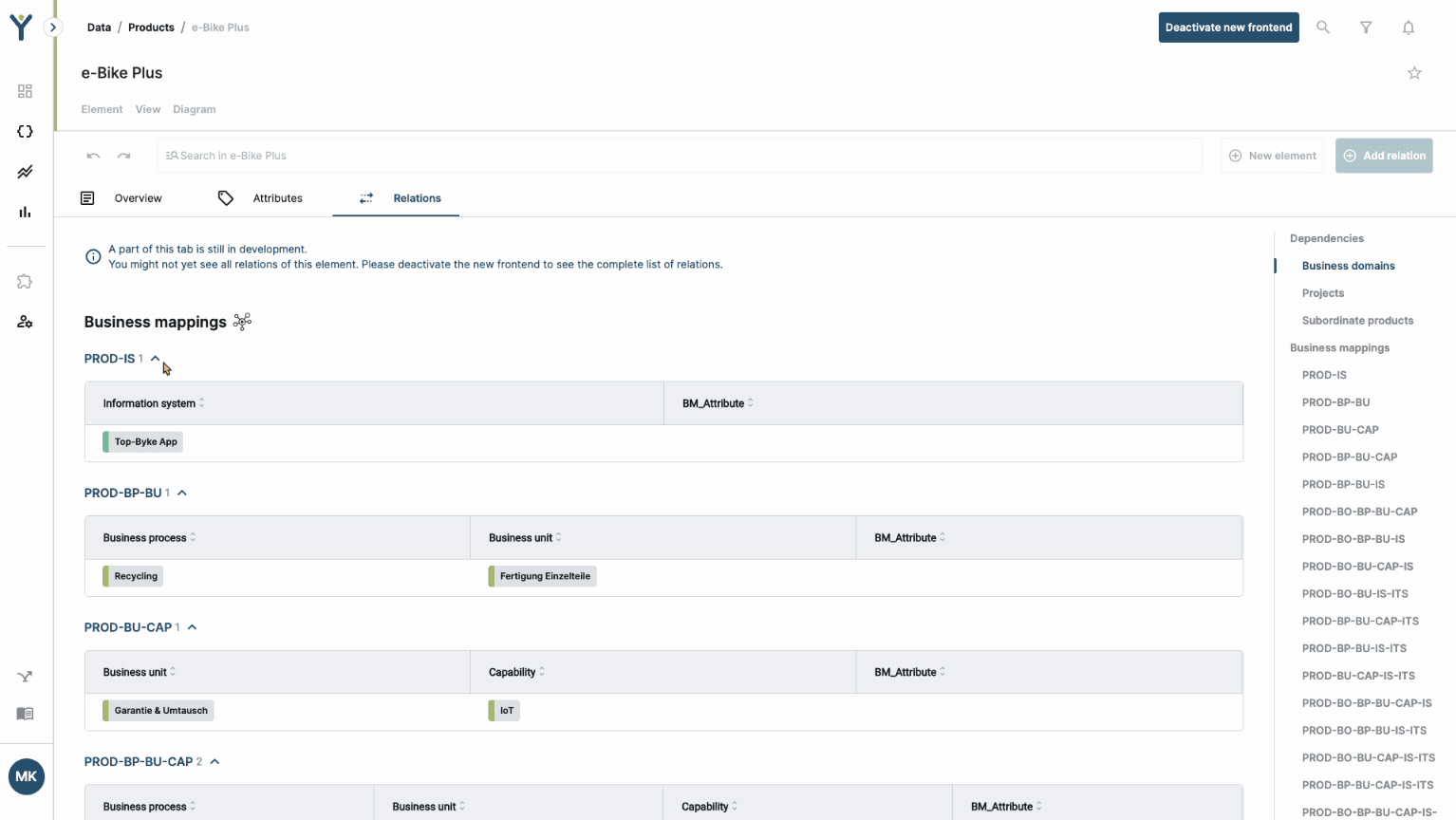
1.1.2 Information systems related to information flows
The single element view handles additional cases for information flow relations: Now, information system to information flow relations with relation attributes are properly displayed in the single element view’s relations tab.
2. Improvements
2.1 Renamed relation sections in the table view’s edit columns panel
When adding relation columns in the table view, a better navigation is possible as we’ve renamed each section to show the full name of a related building block type instead of the abbreviation.
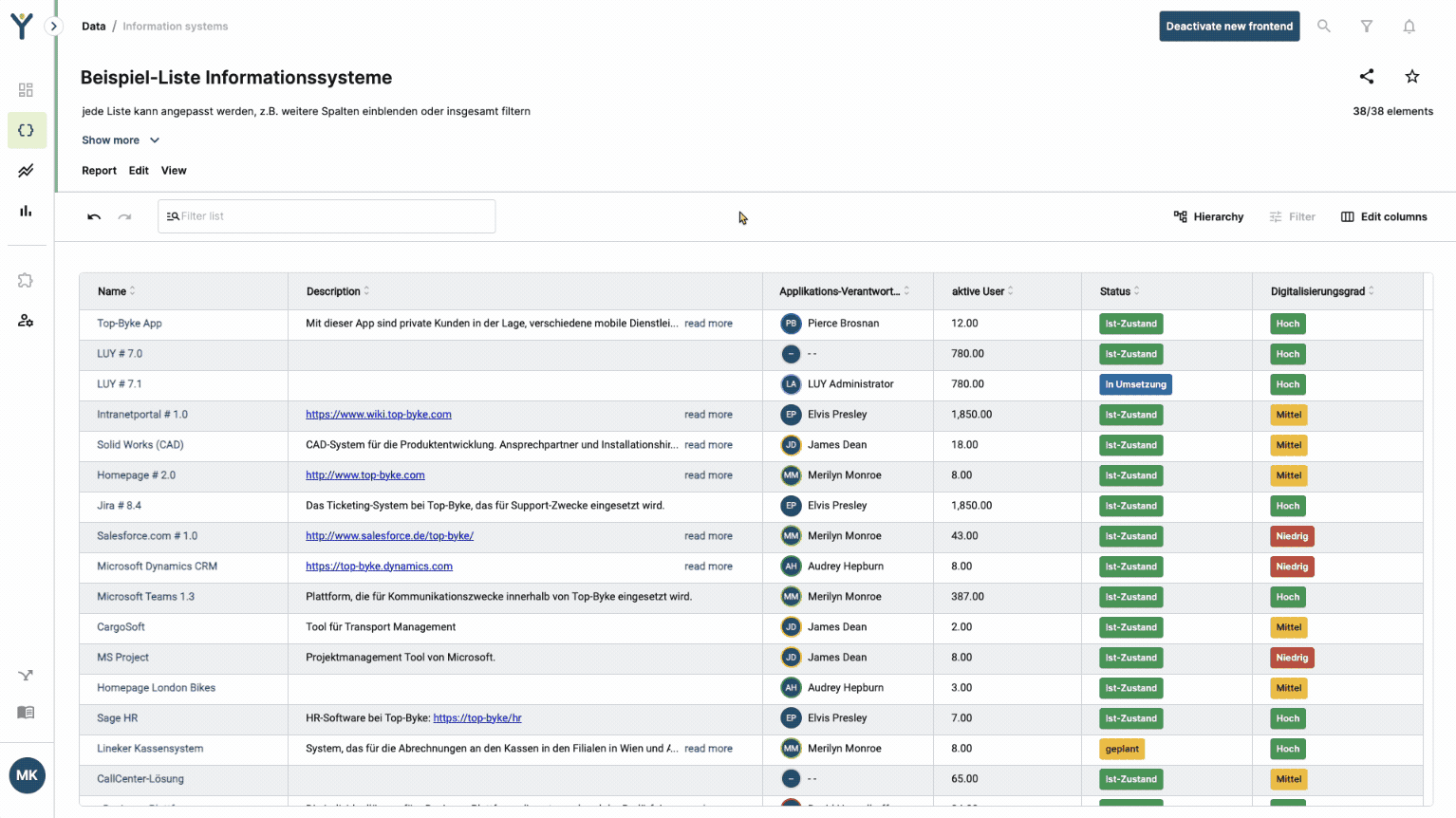
2.2 Collapse and expand rows in table view to show relations and relation attributes
We added the ability to expand and collapse columns in the table view. Now, all relations of an element are shown, not only the top four related elements as was the case in our last release.
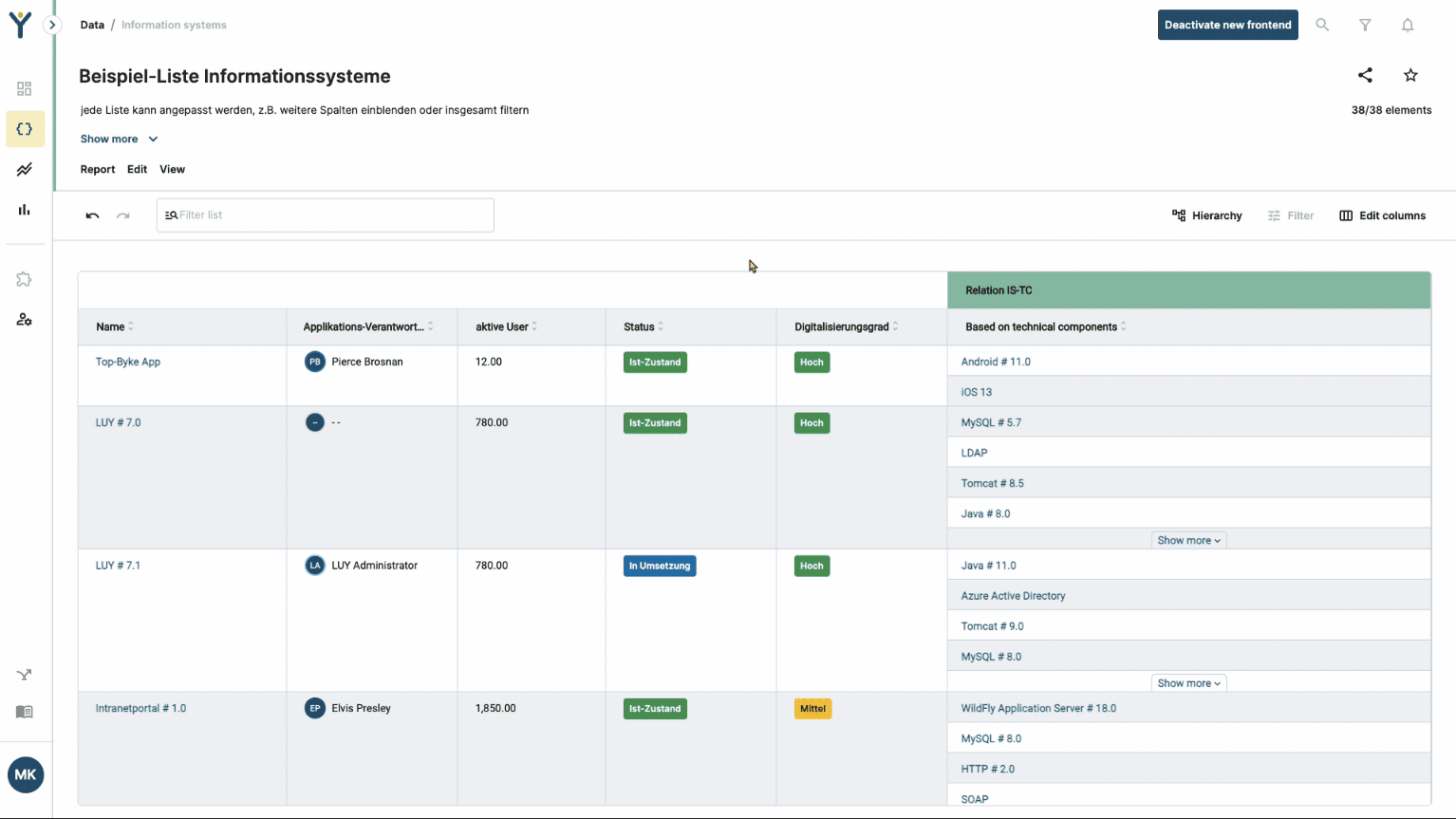
2.3 Subscribe icon hidden for users without proper permission
For users without a functional subscribe permission the subscribe icon in table view reports is now hidden.
2.4 Navigation side panel in single element view optimized for pages with a lot of attribute groups and relations
In the single element view, the side panel on the right is now scrollable allowing for quick navigation through building block elements with a large number of attribute groups and different relation types.
3. Bug fixes
Fixed an issue where searching for a report’s author in our reports list did not yield proper results.
Fixed an issue where the browser tab did not reflect the currently opened element’s name.
Fixed an issue with searching for “all users” in the share report dialog.
4. Limitations
Currently all features available in the new frontend (with exception of administration > system and customizing) are read only.
This means you can open existing reports but are not yet able to edit them.
The edit functionality will be part of a later release, stay tuned!
