October 2023 release
LUY 7.5.0
October 2023
The version LUY 7.5.0 is a service release, in which we fixed some bugs and added minor improvements.
Improvements
Now, an update of a user's first or last name in iTurm will be transferred to LUY after re-login.
To standardize our login mechanism, we've updated our log-in screen. Systems using SAML2 authentication are now also using our regular LUY login screen.
Use the option “Sign in with SSO” to access LUY.
Username and password entry are disabled in this setting.
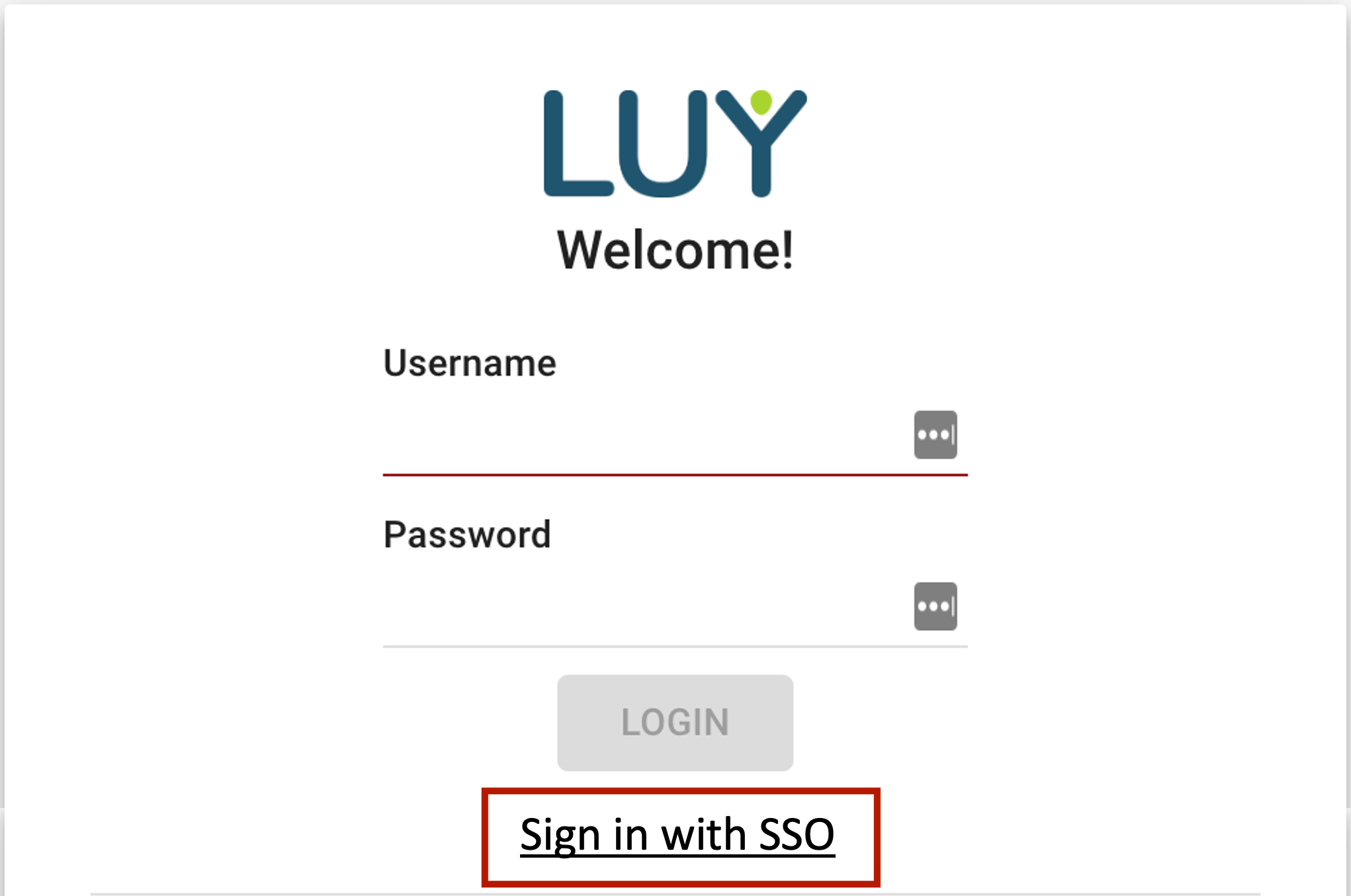
Fixed bugs
Fixed an issue in the list view where the “unsaved changes” badge was visible even though all changes were saved to the report.
Fixed an issue where the global search’s “show in list” button did not respond properly.
Fixed an issue with responsibility attributes that occurred after a user's first or last name has been changed in the active directory.
Fixed an issue with the global filter that occurred when a user group used in global filter criteria was deleted.
Fixed an error that occurred after activating a license.
Fixed an issue with transferring usernames from iTurm to LUY.
Fixed an issue with the redirect after SAML / SSO authentication.
Important information
Due to backend changes we have changed the way externally shared reports are generated. These are the changes compared to the previous version:
Relation columns: The name of the column that contains the related nodes is now the very same as the name of the related node type. For instance, previously: “Relation IS-PROJ / Affecting Projects” vs new: “Relation IS-PROJ / Project”).
Relation columns: Columns that contain a relation’s attributes are now named according to the scheme “<relation name> - <attribute name>”. For instance, previously: "Last modification time(projectAssociations)" vs. now: "Relation IS-PROJ - Last modification time".
Relation columns & self-relation columns: The order of these columns won’t be respected during the export. Previously, the export respected some partial sorting but this was not well-defined.
Export as JSON file: If a user opens the link in the browser, the JSON file is downloaded. In previous versions the JSON file content was displayed in the browser page. There is no change in behavior when querying the JSON via Postman, curl or other technical tool.
