LUY 7.6.0
LUY 7.6.0
July 2024
In LUY version 7.6.0 we have improved performance by updating some key libraries and properties, removed the installer and anonymous access feature, as well as fixed some bugs.
This version will introduce some breaking changes which will have different effects depending on the type of installation or operation:
On-premise customers using Docker will notice property changes. The update of the Docker container needs to be executed as usual. However, there are some configuration changes in the properties that that will require your attention. Details are described here: Upgrade from a previous version.
For on-premise customers using the installer there is an important adjustment: LUY 7.5.1 is the last version with installer support and an update via this path is no longer possible for LUY 7.6.0 and later versions. We recommend switching to the cloud version of LUY and support you in moving from on-premise to our cloud. Alternatively, you can install LUY locally via Docker. Here, too, we are happy to support you. Please take a look here: On-premise Installer to Docker.
Breaking changes
Installer: Important update on installation and password management
LUY 7.5.1 is the last version with installer support. Starting with LUY 7.6.0, updates via the installer path are no longer possible. We recommend switching to the cloud version of LUY and offer support for moving from on-premise to our cloud solution.
For continuing to run LUY on-premise, we suggest installing LUY locally via Docker. Please take a look at this guide: On-premise Installer to Docker. Our support is happy to assist you with this.
Previously, the installer allowed password obfuscation for database or LDAP passwords. With the removal of the installer, this feature is no longer available, and all passwords provided via properties or environment variables must be in plain text. Customers should use their deployment environment's features (e.g., Kubernetes secrets or Docker Compose secrets) to handle passwords safely. This change only affects customers who used the installer to deploy LUY.
Docker: Configuration property changes
On-premise customers using Docker will notice property changes in version 7.6.0. Please be aware of significant configuration changes detailed here Upgrade from a previous version.
Starting with release 7.6.0, LUY configuration will be managed via YML files, which can be mounted into the Docker container. The property structure has been adjusted for the YML format, and properties now support a more human-friendly format for durations (e.g., "5m")
Removed anonymous access
We further enhanced security by removing anonymous access for LUY.
As an alternative to anonymous access, customers can use default roles, which are supported for all authentication methods except iTurm.
Improvements
With this release you should see a 30% performance improvement in LUY.
We have updated two key libraries that LUY is built on, resulting in a more secure and faster environment.We have updated our iTurm frontend to be more state of the art.
Please note that this upgrade does not include new iTurm features.
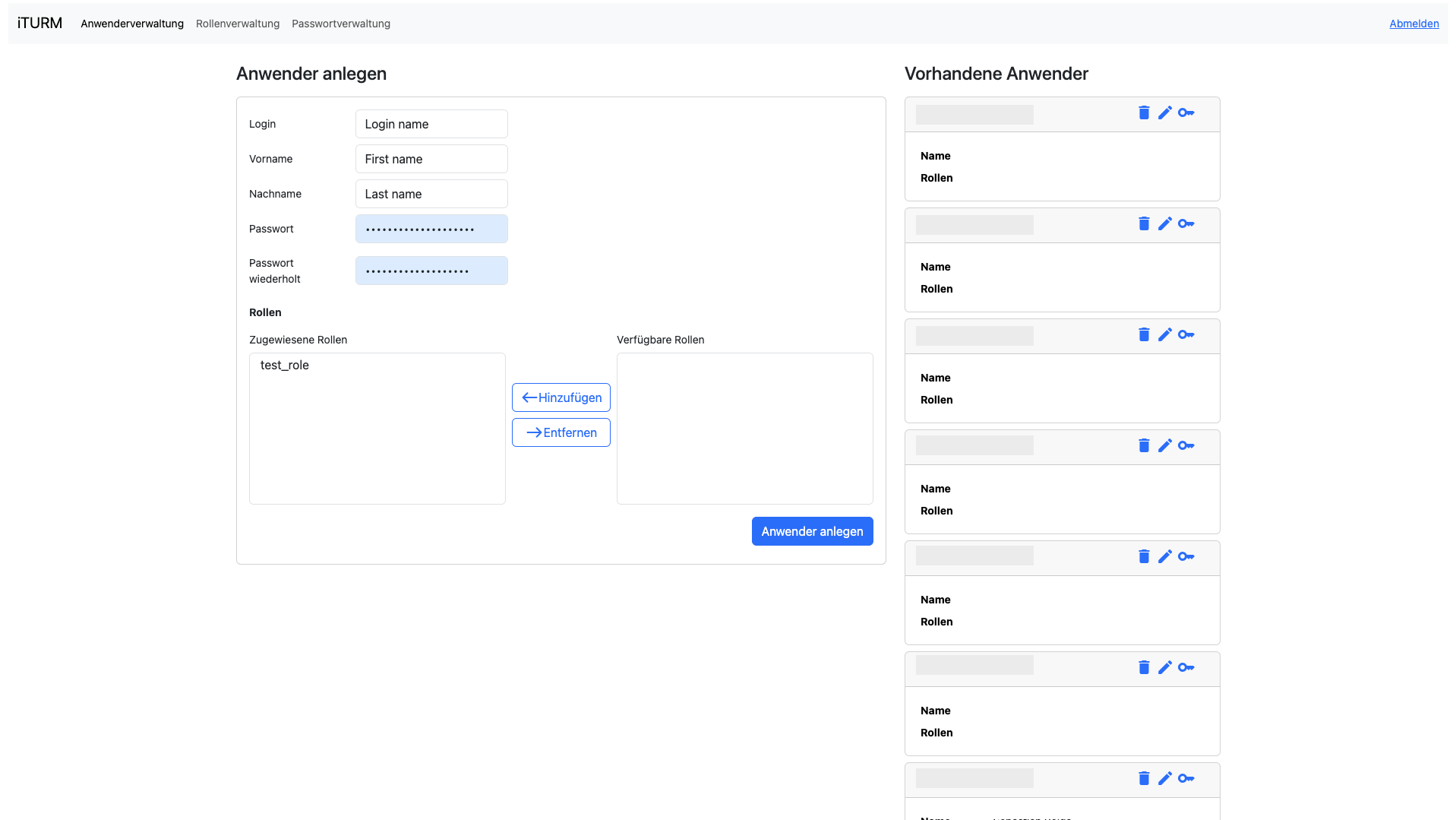
Fixed bugs
Fixed an issue with editing mandatory relation attributes in the list view.
Fixed an issue where reports were deleted when a user mentioned in the report was deleted.
Fixed an issue in the user deletion process that resulted in an error when trying to substitute this user with another one in “Report content with last modification user”.
Fixed an UI issue where filter conditions were not fully readable in diagram legends.
Fixed an issue where attribute groups were displayed to users without permission to read them.
Please note that with this bug fix, the default behavior of LUY has changed. Previously, if attribute group permissions were not adjusted and only the default attribute group was used, it was visible to all users regardless of their role. This visibility was contrary to what was indicated in the administration UI, which suggested that the group was neither visible nor editable for everyone.
Now, the default attribute group will respect the selected restricted permissions. Please review and ensure that your settings are correct.
