Overview of previous release notes
April 2025 release
April 2025
In this release, we continue making LUY more powerful and user-friendly by enhancing report handling and editing capabilities across the board. With several improvements to in-place editing, consistency across overlays, and more accessible table interactions, you now have a smoother and more intuitive experience managing reports.
Now, let’s dive into what’s new in this release:
1. New features
1.1 Rename reports directly in the report list
Users can now rename table view reports directly in the opened table view report. If you are the owner of the report or have edit permission, click on the report title and edit as necessary.
As editing a report name changes the report, you need to save the whole report (including any changes you might have done to the table view) in order to persist the new name. The report save button will become active with any change in the report name.
1.2 Tab consistency in the open report overlay
The open report dialog now includes the same tabs (All, My reports, Subscribed) as the reports page, making it easier to find and open relevant reports wherever you're working.
1.3 Edit report names, descriptions, and tags in the reports list
In the all reports list, users can now edit all reports they own, have edit rights, or in case of supervisor users edit all reports regardless of report-specific permissions. Using our now established table view edit workflow, report names, descripitons and tags can be changed.
New report tags can be created by typing in a new value and hitting enter. Our report tags are not case sensitive. That means, by typing in an existing tag but using different capitalization, the existing tag is selected instead of creating a new one.
All editing capabilities depend on user permissions: only users with edit or ownership rights (or supervisor users) can make changes.
The fields “report type,” “report content,” “last modification time,” and “author” are system-generated and remain read-only.
The “shared” status can still only be changed via the snack bar.
Some editing functionality may be restricted for inaccessible reports or reports with invalid attributes or missing permissions.
2. Improvements
LUY Nova:
Improved table-in-table behavior when using zebra striping – full rows now highlight correctly including nested tables. Hover highlights behave as expected, including dark mode.
Improved sorting behavior when renaming reports – sorting by name now reflects changes immediately.
Improved color of links in LUY to easily read them on all backgrounds.
Streamlined error hints on empty mandatory fields.
Streamlined design of the counter in the edit columns sidebar in the table view.
Adjusted styling for placeholder icons in the report list on very small screens – they now scale down instead of overlapping content.
Tweaked design of enumeration attribute editor.
Tweaked design of report sharing dialog.
Tweaked design of advanced filter dialog.
3. Bug fixes
LUY Nova:
Fixed an issue where full names, if they contained more than one first or last name, were not displayed properly for single and multi-responsibility attributes in both single element and table view.
Fixed an issue where number and date range filters in the advanced filter dialog would overflow outside the background area when the screen was resized.
LUY Classic:
Clicking a link in a markdown-rendered field in the single element view no longer activates the editor. Instead, the link opens directly in a new tab as intended.
4. Limitations
LUY Nova mainly introduces read only features and some basic edit possibilities. These features will be expanded on in the upcoming releases.
There are certain areas that are not yet accessible in LUY Nova, such as some diagrams, the dashboard, some administration and integration settings. For now, you’ll need to use LUY Classic to use those. Our release notes will, of course, feature any new addition to LUY Nova in the future.
March 2025 release
March 2025
We’re excited to introduce our new markdown editor in LUY Nova, a game changer for text formatting in LUY! Whether you're creating descriptions or editing long-form content, the new markdown-based text formatting makes it easier than ever to structure your content — just like you're used to in other applications.
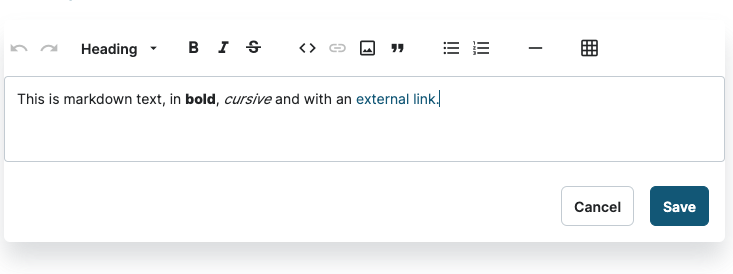
Even if you're still working in LUY Classic, you’ll also benefit from this upgrade. We replaced the XWiki syntax with Markdown syntax, which is much more common. In LUY Classic you'll have to enter the syntax manually, markdown ensures a smoother integration with external tools and keeps your formatting future-proof. You can always try our new editor in LUY Nova.
What about your existing content? We've taken care of the migration so you don't have to worry about it. Just remember that from now on, all future edits - including your API scripts - should use Markdown to ensure proper rendering.
Now, let’s dive into what’s new in this release:
1. New features
1.1 Migration of LUY’s text formatting syntax from XWiki to Markdown
All multiline text fields, including descriptions and multiline attributes, in LUY are now stored in Markdown instead of XWiki syntax.
This change ensures better interoperability with external tools, simpler formatting, and improved content rendering in the new frontend.
We have implemented markdown in such a way so that it is compatible with our legacy frontend: The backend automatically converts Markdown to HTML for seamless rendering in the old UI. In order to use formatted text in LUY Classic, you will now need to use markdown formatting syntax.
Error handling & logging: Any failed XWiki-to-Markdown conversions are logged while preserving the original text.
Backup & rollback: While we aim for a roll-forward approach, all previous XWiki data is backed up for safety.
The most frequently used formatting options work very similar in XWiki and in Markdown syntax. Some advanced XWiki syntax may not convert perfectly—review after migration. Markdown focuses on simplicity and readability, so some custom stylings are not supported. (see our Markdown vs. XWiki comparison in the expand below.)
With LUY now expecting Markdown formatting, please ensure that your Plugin and REST API integrations are using markdown formatting instead of XWiki.
XWiki formatting will be technically accepted, but won’t look good in either LUY Nova nor LUY Classic since XWiki formatting is not supported anymore.
1.2 LUY Nova: new multiline attribute editor in SEV and TV
In both, the single element view and in the table view, you can now edit descriptions and multiline text attributes in LUY Nova. To do so, you don’t need to remember formatting details like in LUY Classic but use the toolbar of our markdown editor. This provides a simple, lightweight, and widely compatible way to format text while ensuring smooth interoperability with external tools.
Our markdown toolbar offers you the most commonly used formatting options such as: bold, cursive, strike through, lists, quotes and links, you can also enter tables, images, and use different text styles.
Our editor comes with a built-in undo-redo functionality to enhance your editing efficiency.
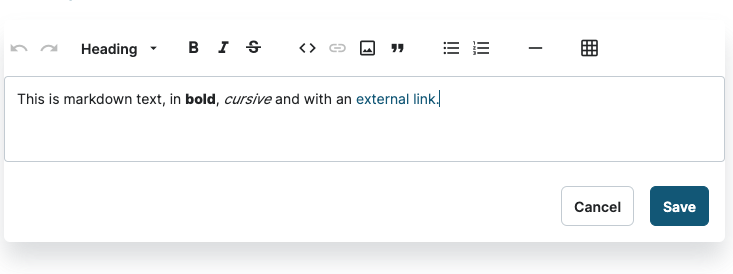
For a more in-depth explanation of the new markdown syntax and editing options, see our multiline text editor section in the table view or single element view help center pages.
Accessibility and keybord navigation:
Tab: Tab moves the cursor to the next interactive element, except in lists where it creates a new indentation.
Shift+Tab: Moves the focus to the previous toolbar button.
Enhanced copy-paste support: When copying from external tools (e.g., JIRA, Confluence), formatting is preserved where possible.
Legacy frontend support remains unchanged, as Markdown is automatically converted to HTML for display.
Markdown editor does not support HTML execution for security reasons—all HTML tags are escaped.
For best results, users should avoid adding line breaks within tables, as this may impact formatting.
2. Improvements
Performance optimization:
Database queries related to formerly XWiki, now Markdown rendering have been optimized for faster load times.
Improved caching of attributes.
LUY Nova:
In the table view in the edit columns side bar: attribute groups and attributes are now sorted in the order in which they have been configured.
After opening edit columns side bar in the table view you can directly start typing to use the quick search.
Single element view: the timestamp at “last change” now contains the time additionally to author and date.
The button to switch to LUY Nova and LUY Classic is renamed for more clarity.
The headers in the table view and in the all reports list are now streamlined for more consistency.
When adding a new rule in the advanced filter, LUY automatically scrolls to the new rule.
The create new report button is disabled during save process in order to avoid confusion.
Some mouse-over texts are adjusted for more clarity.
Some menu entries are renamed for more consistency.
Some spacings and alignments are adjusted for better readability.
3. Bug fixes
LUY Nova:
Fixed an issue so that an error toast is shown to the user in case an element name could not be saved.
Fixed breadcrumb behavior after a browser redirect.
Fixed a redundant hint in the numeric attribute editor.
4. Limitations
LUY Nova mainly introduces read only features and some basic edit possibilities. These features will be expanded on in the upcoming releases.
There are certain areas that are not yet accessible in LUY Nova, such as some diagrams, the dashboard, some administration and integration settings. For now, you’ll need to use LUY Classic to use those. Our release notes will, of course, feature any new addition to LUY Nova in the future.
February 2025 release
February 2025
With this release, you can rename building blocks in the LUY Nova table view and LUY Nova gets minor UI improvements.
The feature set of LUY Nova will be extended step by step in monthly releases.
1. New features
1.1 Rename building blocks in the LUY Nova table view
With this version, users with the appropriate permissions can edit names of building blocks in the table view.
To do so, double click on the cell with the name - but not on the link to the building block’s single element view. This opens the usual editor, checking that the name is not empty, that it complies to the maximum length of 255 characters and prohibiting the user to save a duplicate. For technical reasons, name duplicates are checked after clicking on the save button. In case of a duplicate, LUY will throw an error toast and resets the name to its previous state.
2. Improvements
Moved success and error toasts to the bottom right corner for better readability of the site’s content.
Added icon to save report button.
Improved boolean attribute coloring to be better suitable for people with vision impairments.
Improved coloring of shortcuts and documentation links in the sidebar.
Improved link color in multiline text attributes.
Improved wording of hints in some editors.
Re-positioned snack bar in the reports list.
Rotated icons in the data structure view.
Removed the @ in front of the user name in the sidebar.
Removed redundant tooltips in the reports list, breadcrumbs and report names.
Centered text on SEV tabs.
Aligned the expand rows icon in table view when hierarchical view is enabled.
3. Bug fixes
Fixed an issue in the SEV where attribute content was cut off on smaller screens.
Fixed an issue where long names could not be properly displayed in tooltips and breadcrumbs.
Fixed badge length in SEV relations tab.
Fixed logo padding in sidebar.
Fixed border radius of toasts.
Fixed profile icon size and padding in sidebar.
Fixed indentation of error hints in some attribute editors.
4. Limitations
LUY Nova mainly introduces read only features and some basic edit possibilities. These features will be expanded on in the upcoming releases.
There are certain areas that are not yet accessible in LUY Nova, such as some diagrams, the dashboard, some administration and integration settings. For now, you’ll need to use LUY Classic to use those. Our release notes will, of course, feature any new addition to LUY Nova in the future.
January 2025 release
January 2025
We are excited to announce the release of our new LUY frontend: LUY Nova.
With this release LUY Nova is available to all cloud customers. Offering a fresh and innovative user experience, it redefines how you interact with the same trusted features. Step by step, LUY Nova introduces a modern interface that enhances usability while delivering the same powerful capabilities you rely on.
With LUY, the power is in your hands to choose the interface that works best for you. Whether you prefer the familiar functionality of LUY Classic or the modern user experience of LUY Nova, the underlying strength of the platform remains consistent. Both interfaces deliver:
A centralized hub for all your business data.
Tools to illuminate relationships between processes, IT systems, and data flows.
The ability to generate actionable insights through interconnected and contextualized data.
Interactive visualizations that adapt as your data evolves.
The feature set of LUY Nova will be extended step by step in monthly releases.
1. New features
1.1 Introducing a new navigation
In LUY Nova, all main pages can be accessed in the sidebar. Expanding or collapsing it provides more space for content.
Familiarize yourself with LUY Nova’s navigation here: Navigate through LUY
1.2 A new meta model color scheme and automatical adjustment of the structure view
LUY Nova turns away from LUY Classic’s default meta model colors of red, yellow, green and instead uses a more neutral set of default colors.
The meta model structure view now automatically reflects the current users view permissions and hides building block types that are not enabled by the admin.
Read more about LUY Nova’s meta model here: Data
1.3 LUY Nova’s table view
The table view in LUY Nova will step-by-step supersede LUY Classic’s list view.
Currently, you can open any default building block type, any table view report created in LUY Classic and adjust these reports or create new reports.
You can edit the majority of attributes, excluding relations and relation attributes. We will expand on these features in the upcoming releases.
Read more about the table view and its features here: Table view
1.4 LUY Nova’s single element view
The single element view in LUY Nova is structured differently to be able to quickly navigate to specific attribute groups or relations.
You can edit the majority of attributes, excluding relations, relation attributes or adding new elements. We will expand on these features in the upcoming releases.
Read more about the new single element view here: Single element view (Nova)
1.5 Diagrams in LUY Nova
LUY Nova starts out with 5 of the established diagrams of LUY Classic. You can open any already existing diagram report in view mode.
Read more about diagrams in LUY Nova here: Diagrams (Nova)
1.6 LUY Nova’s report list
The report list in LUY Nova offers you an entry point to every existing report in LUY.
Now, users with the LUY role “luy_Supervisor” have access to all reports across the entire app. With this feature supervisor users can easily delete outdated reports or change their ownership.
Find out more about the possibilities in LUY Nova’s report list here: Reports (Nova)
2. Bug fixes
N/A for this release
3. Limitations
LUY Nova mainly introduces read only features and some basic edit possibilities. These features will be expanded on in the upcoming releases.
There are certain areas that are not yet accessible in LUY Nova, such as some diagrams, the dashboard, some administration and integration settings. For now, you’ll need to use LUY Classic to use those. Our release notes will, of course, feature any new addition to LUY Nova in the future.
October 2024 release
October 2024
We are excited to announce the addition of a new integrated attribute: "Version - built-in" to our backend, bringing enhanced functionality and data control for information systems and technical components.
1. New features
1.1 Introducing the “Version - built-in” attribute
With this release, we are excited to introduce a new predefined LUY attribute called "Version - built-in". Per default it is enabled by default for both information systems and technical components. This enhancement significantly improves LUY, providing you with greater flexibility and control when managing version information for these building block types.
What does this mean? In LUY, all characters following the "#" in the name of information systems and technical components are interpreted as the version number. This value will now be automatically recorded in the "Version - built-in" attribute.
For example: An information system named "LUY #7.6" will automatically have its
"Version - built-in" attribute set to "7.6".
This attribute is read-only and is automatically updated when changes occur.
You have full access to the version values within the following LUY features:
Filter for table view (list view)
Filter for all types of diagrams
Query console
Part of the Excel export as separate column
Plugin API
REST API
To use the attribute in the Query Console, Plugin API, and REST API, please use the technical name provided on the page Meta model | Metamodel-reference-names-(technical-names).
This new feature will soon replace the current "Version" filter, which is currently only accessible through the filter dialog. To ensure a seamless transition for future releases, we highly recommend updating your current reports to use this new predefined attribute.
Important:
If you have previously created a custom attribute named "Version - built-in", please rename your custom attribute before the update to avoid conflicts with the new predefined attribute.
2. Bug fixes
N/A for this release
3. Limitations
The "Version - built-in" attribute is currently read-only and automatically derived from the element’s name. Editing the version directly is not supported.
The "Version - built-in" attribute is available as a column in list reports but it is not visible in the current single element view. It will be visible in the new frontend’s single element view.
September 2024 release
September 2024
With LUY version 7.6.2 we provide some bug fixes to further improve your LUY experience.
Fixed bugs
Fixed an issue where relation attributes were incorrectly displayed in the list view.
Fixed an issue where surveys could not be created via plugin API.
Fixed an issue where setting a custom color for outer/inner type coloring in nested cluster diagrams would cause the other type's coloring to be removed.
Fixed an issue where enabling external sharing on a report would inadvertently delete its associated tags.
July 2024 release
July 2024
In LUY version 7.6.0 we’ve improved performance by updating some key libraries, removed the anonymous access feature and fixed some bugs.
Improvements
With this release you should see a 30% performance improvement in LUY.
We updated two key libraries that LUY is built on and did a lot of rewriting of backend code, resulting in a more secure and faster environmentWe have updated our iTurm frontend to be more state of the art.
Please note that this upgrade does not include new iTurm features.
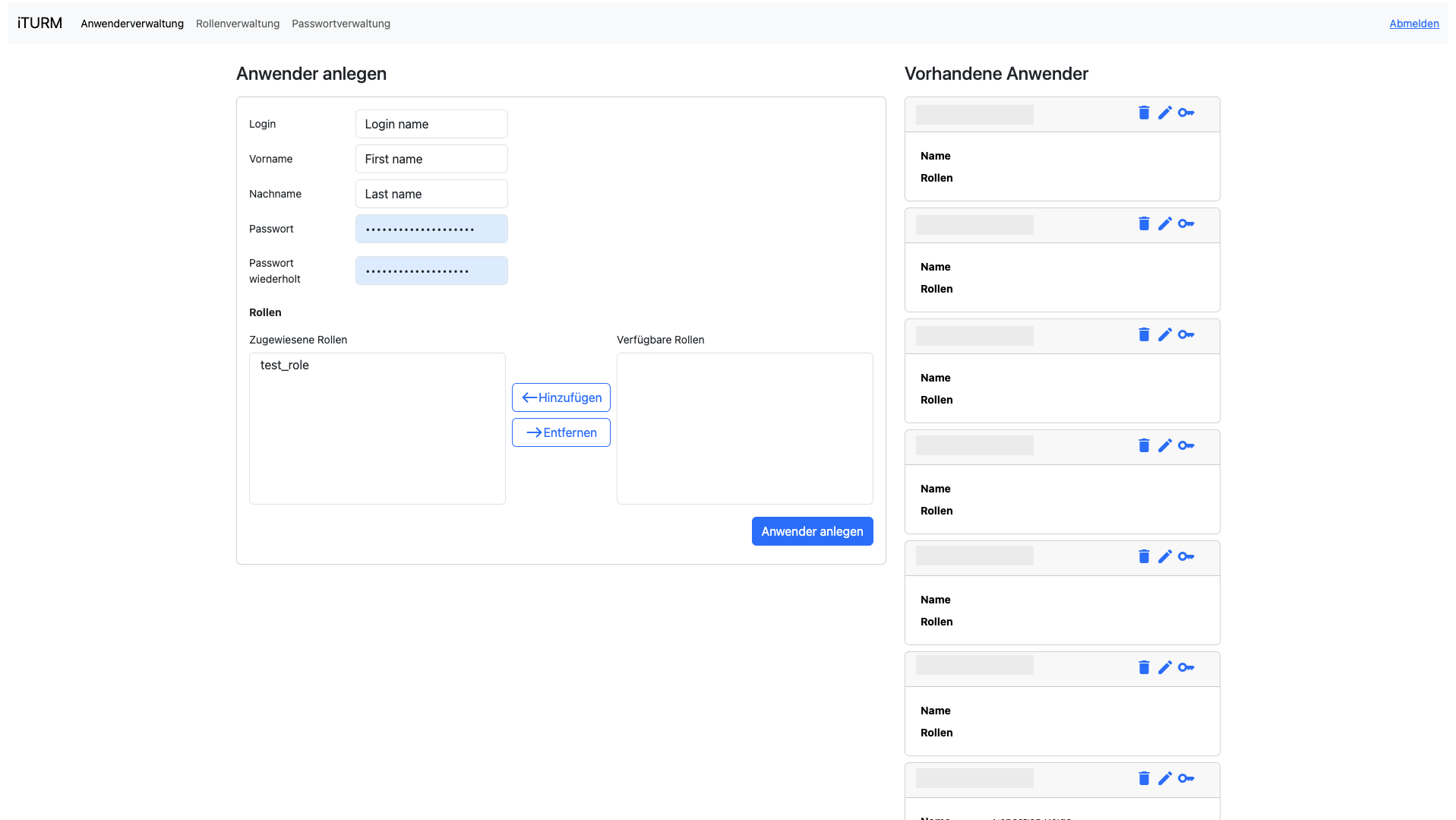
We further enhanced security by removing anonymous access for LUY.
As an alternative to anonymous access, customers can use default roles, which are supported for all authentication methods except iTurm.To enhance security, we have removed the option for cloud customers to trigger system reports from the frontend, ensuring that internal setup settings remain inaccessible and protected from potential attacks
Fixed bugs
Fixed an issue with editing mandatory relation attributes in the list view.
Fixed an issue where reports were deleted when a user mentioned in the report was deleted.
Fixed an issue in the user deletion process that resulted in an error when trying to substitute this user with another one in “Report content with last modification user”.
Fixed an UI issue where filter conditions were not fully readable in diagram legends.
Fixed an issue where attribute groups were displayed to users without permission to read them.
Please note that with this bug fix, the default behavior of LUY has changed. Previously, if attribute group permissions were not adjusted and only the default attribute group was used, it was visible to all users regardless of their role. This visibility was contrary to what was indicated in the administration UI, which suggested that the group was neither visible nor editable for everyone.
Now, the default attribute group will respect the selected restricted permissions. Please review and ensure that your settings are correct.
February 2024 release
February 2024
The version LUY 7.5.1 is a service release, in which we did minor improvements and fixed bugs.
Improvement
Did some changes to our system report to exclude some configuration details that are not needed for customers running LUY cloud.
Fixed bugs
Fixed an issue where authenticated users with edit permission where able to run arbitrary JavaScript code at the inline editor.
Fixed an issue where a report’s owner did not get information when their report was overwritten.
Fixed an issue in the global search where links to elements were not shown.
Fixed an issue with the behavior after session timeout when using SAML2.
October 2023 release
October 2023
The version LUY 7.5.0 is a service release, in which we fixed some bugs and added minor improvements.
Improvements
Now, an update of a user's first or last name in iTurm will be transferred to LUY after re-login.
To standardize our login mechanism, we've updated our log-in screen. Systems using SAML2 authentication are now also using our regular LUY login screen.
Use the option “Sign in with SSO” to access LUY.
Username and password entry are disabled in this setting.
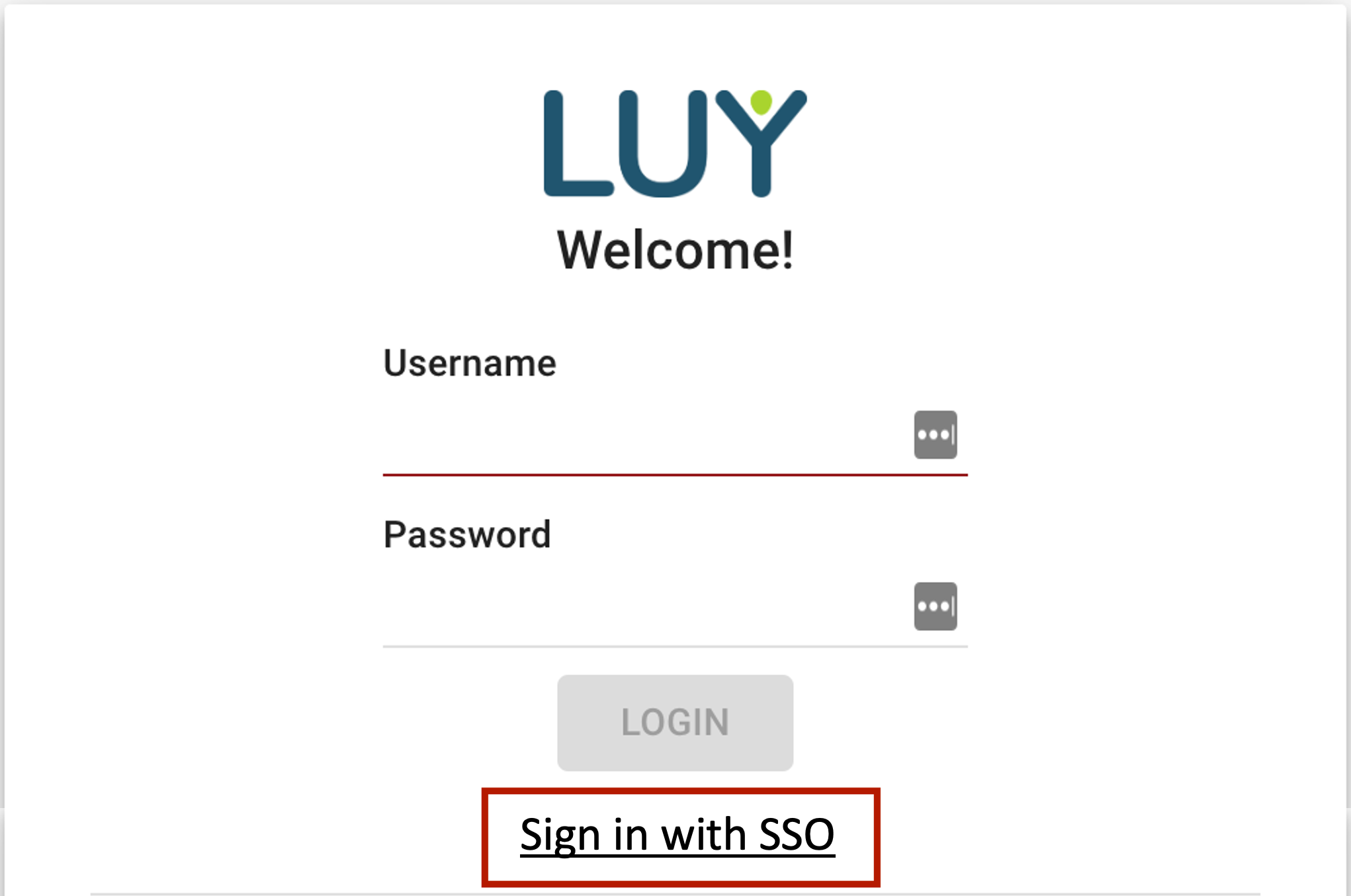
Fixed bugs
Fixed an issue in the list view where the “unsaved changes” badge was visible even though all changes were saved to the report.
Fixed an issue where the global search’s “show in list” button did not respond properly.
Fixed an issue with responsibility attributes that occurred after a user's first or last name has been changed in the active directory.
Fixed an issue with the global filter that occurred when a user group used in global filter criteria was deleted.
Fixed an error that occurred after activating a license.
Fixed an issue with transferring usernames from iTurm to LUY.
Fixed an issue with the redirect after SAML / SSO authentication.
Important information
Due to backend changes we have changed the way externally shared reports are generated. These are the changes compared to the previous version:
Relation columns: The name of the column that contains the related nodes is now the very same as the name of the related node type. For instance, previously: “Relation IS-PROJ / Affecting Projects” vs new: “Relation IS-PROJ / Project”).
Relation columns: Columns that contain a relation’s attributes are now named according to the scheme “<relation name> - <attribute name>”. For instance, previously: "Last modification time(projectAssociations)" vs. now: "Relation IS-PROJ - Last modification time".
Relation columns & self-relation columns: The order of these columns won’t be respected during the export. Previously, the export respected some partial sorting but this was not well-defined.
Export as JSON file: If a user opens the link in the browser, the JSON file is downloaded. In previous versions the JSON file content was displayed in the browser page. There is no change in behavior when querying the JSON via Postman, curl or other technical tool.
May 2023 release
May 2023
The version LUY 7.4.1 is a small hotfix release, in which we fixed some bugs in our 7.4 release.
Fixed some issues associated with LUY running on OracleDB
Fixed an issue with external sharing of list view reports
April 2023 release
April 2023
We are pleased to introduce LUY 7.4.0, our next major release.
For this release, our main focus is aimed at introducing our new LUY help center, bringing major security improvements, further improving the overall LUY performance, continuing preparations for our new frontend, as well as some bug fixes.
1. New features
1.1 New LUY help center
We gave our help center a complete overhaul:
We've rewritten all help center articles to be easier to understand.
Our new help center features a more performant search that will help you find information even faster.
You can access it either directly from the start page, the top right corner while reading another article or via this link.
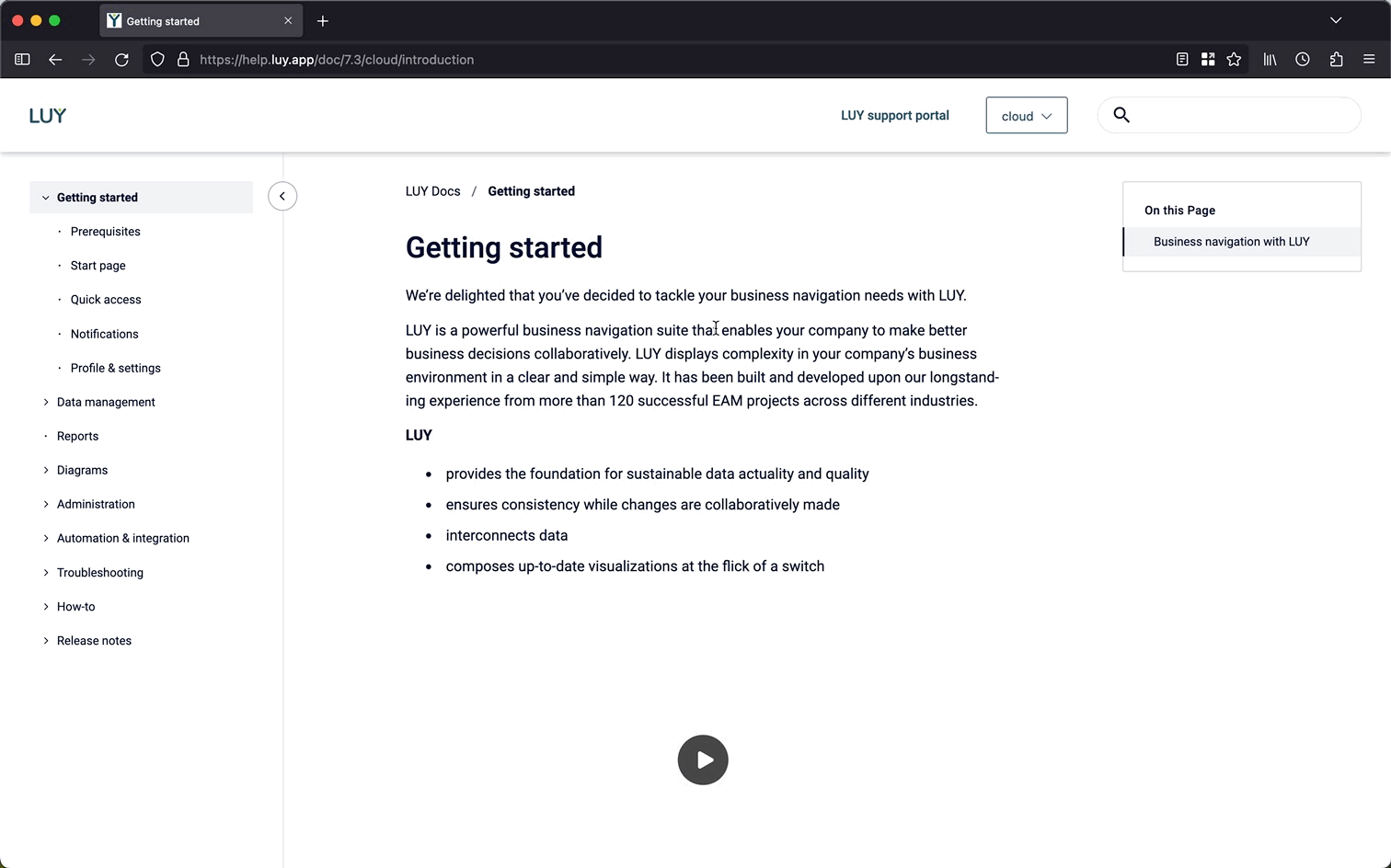
The new help center allows you to easily switch between different versions of LUY, including switching between on-premise and cloud-only information. With that you directly get information matching your version of LUY.
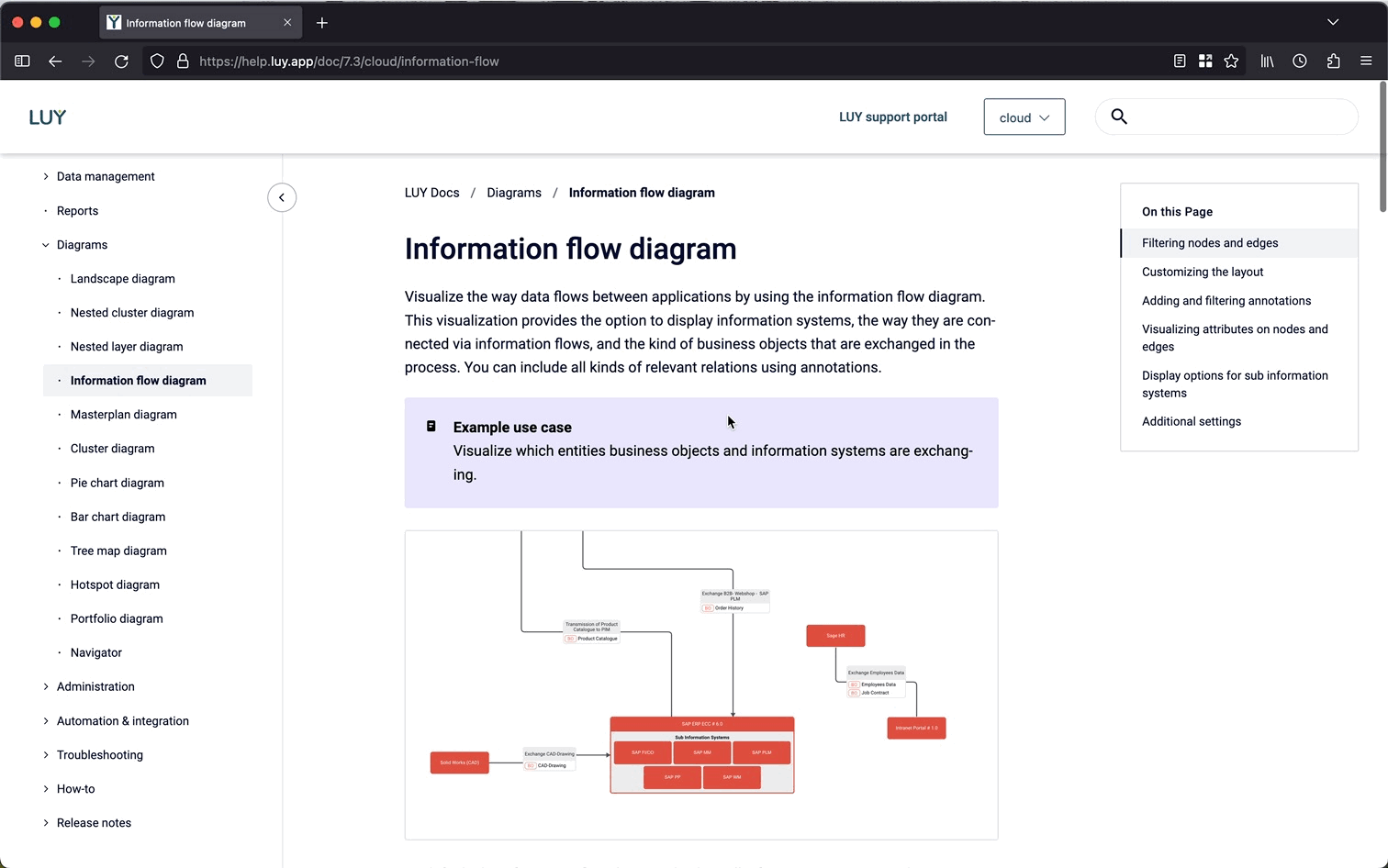
With this release, we've also added a migration script to automatically update help links in LUY, in case they are still pointing to our old iteraplan.de-domain.
2. Improvements
This release features multiple security improvements for LUY.
2.1 iTurm security improvements
We've updated iTurm's password hashing algorithm to bcrypt to increase the strength of password hashes.
We’ve also removed an admin function which allowed to do password mass updates in iTurm.
Rehashing to bcrypt will happen automatically.
2.1 Other security enhancements
We've removed our SQL interface to deactivate the ability to access the LUY database via SQL directly. Based on customer feedback, this feature was no longer in use.
2.3 Performance improvements
We've improved the performance of our landscape diagram, especially:
when coloring elements by attribute.
when showing partially connected elements.
3. Fixed bugs
Fixed an issue with our filter where in certain cases hierarchical elements were not filtered correctly.
Fixed an issue where landscape diagrams would break with certain attributes as columns.
Fixed an issue where LUY, in some cases, didn't display the correct diagram after refreshing the page.
Fixed an issue in our nested layer diagram where coloring was not saved correctly in reports.
Fixed a loophole in the landscape diagram where business mapping elements could be selected as content, which leads to data inconsistency and errors in LUY.
4. Important information
We’ve introduced some changes, which require your attention.
We've updated our hibernate search library. For the "search" functionality in LUY to work, administrators must initially recreate the search index after the update (go to Administration > System > Recreate index).
There are changes in the REST API session authentication, see our updated documentation under REST API.
The default role for LDAP authentication is now optional. The property
ldap.roles.defaultroleis not mandatory anymore.
If you need any further assistance with your use of LUY, feel free to contact our customer support or our sales department.
August 2022 release
August 2022
The version LUY 7.3.4 is a service release, in which we focused on fixing reported issues and bugs.
We fixed:
Drastically improved the user login time
Fixed an issue with coloring in diagrams where business mapping filtering was being ignored
Fixed an issue where wrong entries are shown in the global filter, and it was not saved correctly
Fixed an issue in the masterplan diagram where the start/end date would be displayed at random with no fixed start/end date
Fixed an issue in the masterplan diagram where date intervals were not always shown in-line
Fixed an issue in the single element view where the information flow section was not visible for users with read only permission(s)
Fixed an issue where the copy logs button did not work for large logs in the PluginAPI
Fixed an issue with the History API where a call to
GET /history/{type}/{id}was not returned correctlyImproved the overall German translation in the UI
March 2022 release
March 2022
The version LUY 7.3.2 is a service release, in which we fixed some bugs from version 7.3.1.
What we fixed:
Fixed an issue where deleting a user was not possible in certain conditions
Fixed an issue where a special configuration in the landscape diagram could not render correctly
Fixed an issue with our filter, so that filtering for attributes and relation attributes works correctly again
Fixed some issues where customized meta model relation names wouldn't show in certain conditions
Fixed some issue with our plugin API
Fixed an issue where changing a color for BBTs wasn't saved to a report
Fixed some issues with our excel import and export
Fixed an issue where the partial limits setting was not available when exporting diagrams to Visio
December 2021 release
December 2021
We are pleased to introduce LUY 7.3.1. In this hotfix, we have upgraded the Java logging library log4j to its most recent version 2.17.0, in which the known log4j vulnerabilities are fixed according to current information.
We would like to draw your attention once again to our troubleshooting article with detailed information about the log4j vulnerability "log4Shell" and our mitigation measures. For questions, please contact us via our service desk.
The hotfix is available for the following versions of LUY:
current version | hotfix version | additional information |
|---|---|---|
7.2.1 and older | 7.2.3 | recommended for most customers |
7.2.2 | 7.2.4 | only for specific infrastructure setups - please consult with our support team |
7.3.0 | 7.3.1 | only for SaaS customers - update is performed by the LUY team |
November 2021 release
November 2021
LUY 7.3.0 is a major release and includes the following new features and improvements:
1. New features
1.1 Global filter
Instead of the former "personal global filter", now a "global filter" allows filtering all of a user's data in LUY according to individual filter criteria. This may help to reduce the amount of data displayed and loaded in LUY and allow for better focus. A global filter applies to all pages, e.g., diagrams, lists, surveys, single element view.
One or multiple global filters can be created, viewed, edited, shared and deleted via a new global filter page in the administration.
Global filters can be (de)activated via a global filter icon in the header menu.
While a global filter is activated by a user, the corresponding data elements will be hidden for that user in LUY. Other users without an activated global filter will still see all these data elements.
There are now two functional permissions for the usage of the global filter:
Use global filters: Users with this permission can (de)activate existing global filters for their individual LUY account. Only users with this permission will see the global filter icon in the header menu.
Configure global filters: Users with this permission can configure, edit, share and delete one or multiple global filters via a separate page in the administration. Only users with this permission will see the global filter page in the administration.
Sharing allows to provide configured global filters to particular users, user groups or roles, so that they can easily select and (de)activate a global filter without the need to configure it on their own. This possibility permits LUY admins or experts to support more inexperienced users in their reduction of data complexity and with a better focus on relevant data.
Any former "personal global filter" (LUY version <7.3.0) will be automatically migrated to a global filter and activated if the "personal global filter" was activated before.
For more details, see Global filter in the user guide.
1.2 Meta model administration
A new meta model administration facilitates the overview and editing of all building block types, self-relations and relations of your LUY meta model configuration.
A list of all building block types (first tab of the meta model administration) facilitates the overview and selection of all building block types that are (de)activated for the meta model.
By unselecting ("hiding") a building block type, the building block type list and any building blocks of its type are no longer accessible for any user and cannot be used for any relation or diagram/report configuration in LUY.
For each building block type and relation, now a singular name can be defined in addition to the plural name. The singular name will be used in multiple places across LUY, e.g., in the configuration menu of diagrams, diagram legend or meta model list.
As the singular name cannot be empty, the plural names defined in your previous version of LUY will be set for the new "singular" fields of building block types and relations by default. Some manual action will be required if you wish to define the correct singular form for building block types and relations.
The functional permission "edit meta model" is required to see and access the meta model administration.
Each building block type can be edited (second tab of the meta model administration), to review and modify the singular and plural names, persistent names, abbreviations, descriptions and translations of the type, its possible relations and self-relations.
An edited meta model administration will be applied globally after saving all changes.
For more details, see Meta model in the user guide.
2. Improvements
2.1 Diagram configuration
The diagram configuration has been adapted for a more consistent and intuitive usage
The two formerly separated dropdowns for the selection of a building block type/relation/self-relation and of an attribute type are now combined in one dropdown. Building block types, relations, self-relations and attributes are listed below each other.
In the diagram tool area, a new configuration button opens an identical configuration menu to the one available when creating a new diagram, in order to facilitate diagram editing. The button replaces the former dropdown selection.
For the configuration of most diagrams, you can now freely select from the required fields (e.g., content, columns and rows for the landscape diagram) in an individual order; other options will automatically adapt by showing all remaining possibilities. Previously, you had to follow the order of the fields from top to bottom.
For more details, see the information about each diagram in the user guide.
2.1 Diagram legend
The new look & feel of the diagram legend facilitates the interpretation of diagram configurations, ensuring that a visualization will be understood at one glance by the creators as well as any diagram consumers.
The report name and description provide important context about the diagram.
The new formatting of the legend shifts the focus to the configurations applied (e.g., filters, sorting, coloring) and data hierarchies.
In case a partial limit has been set to restrict the data displayed in the diagram for performance improvements with big data, a hint in the legend will inform diagram consumers that not all existing elements are currently being displayed.
The export includes the new diagram legend design.
For more details, see the information about each diagram in the user guide.
2.2 Notifications
For a better overview of incoming notifications on changes to data by other users, you can now clean up the notifications dropdown with a few clicks and keep only those notifications in “read notifications” that are relevant to you.
You may manually dismiss single notifications using the delete icon “x” or delete all notifications at once via a “clear all” button.
All read notifications will be auto-deleted after 30 days, and unread notifications will be auto-deleted after 90 days.
Deleting notifications improves the overview of notifications, speeds up loading times and improves scrolling the notification dropdown menu.
For more details, see notifications in the user guide.
2.3 Hierarchy level aggregation
We have made some adjustments to the aggregation of hierarchical elements in the landscape and cluster diagram.
Some corrections for displaying aggregated elements have been made.
The slider handle in the row editors of the cluster diagram, and in the display menu of the landscape diagram has been slightly adjusted.
In the cluster diagram, aggregated attribute values can be sorted (ascending/descending) and filtered (by row attribute filter).
Default system attributes of a building block (e.g., id, position, hierarchy level) are not aggregated since they are always assigned to a specific building block and cannot be "inherited" by another.
The colors of relation attribute values are not aggregated, i.e., not inherited from/to an aggregated relation. Relation attributes always show their own assigned color.
Some of your saved Cluster or Landscape diagram configurations with an activated hierarchy level aggregation might have slightly changed to correctly show the aggregated elements.
Please note that the position of an element will change according to the aggregation to a higher/lower hierarchy level, but the color of the element will not change in the same way.
2.4 Some more highlights
Reports that users are not entitled to open are shown as semi-transparent entries in the user’s list of all reports
For users that do not have at least a "read" permission on all building block types used in a report, this report will be shown as a semi-transparent entry in their list of all reports, in order to visualize that those users cannot open the report.Report permission changes during editing
When another user has shared a report with you and changes your permission for the shared report or deletes the report while you are working on it, an info message will inform you about the changes and ask you to reload the report."Select all" button for building block types and relations on the attribute edit page
You can now select all building block types or relations for an attribute at once on the attribute edit page.Highlight one information system and its directly related information flows and information systems in the information flow diagram
By clicking on one information system (node), all information flows (edges) and information systems directly related to this information system will be highlighted. The highlighted view can be exported, too.
3. Fixed bugs
Fixed an issue when copying a building block with a responsibility attribute assigned.
Fixed an issue where no plugin API logs were written in some scripts.
Fixed an issue that displayed an incorrect error message for missing permissions.
Fixed an issue that in some cases, a relation column could not be added to lists in the query console.
4. Important information
An automatic session timeout after five minutes of inactivity has been applied as a default. This ensures continuous performance across various usage and security scenarios of LUY.
Please note that when using the user authentication LDAP or iTurm, re-authentication with the user's credentials is required if the browser is closed and only reopened after the session timeout expired.
As of this version, the "Beta" feature diagram builder is no longer available in LUY.
As of this version, Java 8 is no longer supported.
This is the last full version of LUY supporting the Microsoft Edge Legacy browser. As of version 7.4.0, only Google Chrome, Microsoft Edge (=Chromium-based) and Mozilla Firefox will be supported in their respective stable release versions.
This is the last full version of LUY supporting the current custom dashboard.
If you need any further assistance with your use of LUY, feel free to contact our customer support or our sales department.
July 2021 release
July 2021
The version LUY 7.2.2 is a service release for customers with special infrastructure setups.
What we fixed:
Fixed an issue, so that multiple shared visualizations can be loaded simultaneously.
Fixed an issue, so that log files will be created on a daily basis.
Fixed an issue where a high number of users in the database slowed down login and the creation/update of a data element.
Fixed an issue with the loading time of the data element history in the case of a lot of change entries. To speed up loading in this case, you may use the new property
max.history.elementsin the LUY config fileluy.propertiesto limit the number of history entries to be loaded. Please be aware that this property does not apply to history exports, which by default will export the entire history.Fixed an issue with the data transfer when using MS Azure.
Fixed an issue with saving a diagram/list report with an empty description when using an Oracle database.
May 2021 release
May 2021
The version LUY 7.2.1 is a service release, in which we fixed some bugs in version 7.2.0 to further enhance the LUY experience for you.
What we fixed:
Fixed an issue where multi mode might lead to endless loading when subscribing to elements or building blocks.
Fixed the server time in the docker for script execution (now UTC).
Fixed an issue with applying the data filter option "without" in nested layer, nested cluster and hotspot diagrams.
Fixed an issue where sometimes, technical metamodel names were displayed in the UI.
Fixed an issue with the Excel export/import that might appear when changing the user's application language settings.
Fixed an issue where a large number of incoming in-app notifications could impact the performance of LUY for specific users.
Fixed an issue with saving the filtering option "with ascendants" or "with descendants" in reports.
Fixed an issue where for numeric attributes, cleared lower/upper bounds were not permanently saved.
February 2021 release
February 2021
LUY 7.2.0 is a major release and includes the following new features and improvements:
1. New features
1.1 New nested layer diagram
The nested layer diagram is an evolution of the current nested cluster diagram. Using it you can visualize more interdependencies, from business architecture down to infrastructure in one single diagram! We recommend upgrading old diagrams to the new format. For further details see nested layer diagram in user documentation.
Configure up to 7 diagram layers using building block types or attributes
Supports relation attributes
Migration of nested cluster diagram reports to the nested layer diagram is possible:
Nested cluster diagram reports can be opened and saved as nested layer diagram
Some settings might not be identically applied. Please review your diagram settings after the migration as some settings differ between the two diagram types.
New functional permission for the Nested Cluster Diagram, to customize whether both diagrams or only the new one should be used
Permission is required to see and use the nested cluster diagram
Data migration: All existing roles, currently able to see and use the nested cluster diagram also have permission for the new nested layer diagram
1.2 New general attribute "hierarchy level"
Based on the parent/child structure
Non-editable
Use it in building block type lists:
Add hierarchy level attribute as a column in order to see the respective hierarchy level for each building block type
Filter building block types by hierarchy level
Use it in diagrams:
"Color by" hierarchy level
Add hierarchy level as attribute type (not as edge line type) for most diagram types
Use this attribute: $$hierarchy_level$$ for building block types in plugin API scripts, IteraQl or public APIs
The attribute is shown in export for a building block type, but will be ignored in import
1.3 External sharing of building block type lists
Building block type lists can now be shared with other users, as already possible for diagrams
Via a new share button in the menu of building block type lists, or
Via a share button in the list of all saved reports (shared list reports are indicated as such using different icons in the first column)
Lists can be shared internally or externally
Formats: JSON and CSV (additional option: CSV with Confluence-based syntax)
1.4 New "aggregate hierarchy level" feature in diagrams
Replaces the hierarchy filter level dialog in diagrams
You can still apply the previous feature "distrigation" (optional distribution and aggregation in the hierarchy filter level dialog) by using the new "aggregate hierarchy level" feature as well as the new hierarchy level attribute in the filter
Cluster and landscape diagram reports are migrated to the new functionality; the reports are backward compatible
Important: If you used an information system in a diagram, selected the filter option "include information systems connected over information flows" and filtered by hierarchy level, the data and flow changed:
Before:
The filter configuration was applied (not including a hierarchy level filtering)
According to the filtered elements, every connected information system over information flow was added to the filtered list in addition
Based on the first and second step, the number of elements was filtered according to the hierarchy level
Now:
The filter configuration contains the filtering of elements according to their hierarchy level
Based on the filtered elements, connected information systems over information flows are added to the filtered list in addition
1.5 NEW button replaces RESET button in custom dashboard and query console
1.6 Partial limits added for Edge legacy
1.7 New functional permission "export diagrams and lists"
For lists, diagrams or print functionality on a single element view page
Data migration: Existing roles have this permission by default, except if "list view features" > "export" was unselected
1.8 Color by relation attributes in cluster diagram and masterplan diagram
The cluster and masterplan diagrams now support coloring by relation attributes, additionally to coloring by building block type attributes
In the cluster diagram, rows can be colored based on the relation between row and header
In the masterplan diagram, elements can be colored based on the relation between level 2 or 3 and the previous level
1.9 Enumeration attributes can be copied
You can now copy an enumeration attribute in the attributes list in administration > attributes via a new copy button in the action column
Copying an enumeration attribute opens the configuration page of a new enumeration attribute with the name, description, attribute value and attribute group of the copied attribute
For more information, see the attributes section in the user documentation.
2. Improvements
2.1 LUY header
The selected page is better highlighted
Hovering over a report name in the header now shows a peek info of the report
2.2 Reports saving
A click on the save button always opens the save dialog with report name, description and tags
You can either save the changes and thereby overwrite the report, or save a copy of the report
If a diagram, query console or custom dashboard report has not yet been saved or contains unsaved changes, the "unsaved changes" indicator is permanently shown in the header. This does not apply to list reports.
Reset the custom dashboard and query console page to default with click on the new button, either directly or after saving changes (reset button is removed)
2.3 Diagrams
Diagram types are now sorted alphabetically in diagram lists and dropdowns for diagram selection
Coloring by stripes is improved for multi-relations
Diagrams are only listed in the menu "go to diagram" in the list view if you have permission for this diagram type
Customizing the number format based on the diagram can now be used in all diagrams
In the portfolio diagram, attributes with an unassigned value now have a smaller bubble size than attributes with an assigned value in addition to the striped border in order to highlight the difference
New structure for the attribute selection on the start page of diagrams and in the "coloring by" menu:
The dropdown selection is grouped and sorted in this order:
General attributes (system variables)
Top level attribute groups
Normal attribute groups
Relation attributes
Within each group, general attributes and relation attributes are sorted by name, top level and normal attribute groups are sorted by position.
In the information flow diagram, edges are now counted within partial limits
If the partial limit is reached, elements are added in this order:
All parent nodes that are aggregated (not displayed as separate nodes)
Children nodes of already added parent nodes
Edges to/from parent nodes and child nodes
Diagram tool area:
Checkboxes for a clearer status of selected/unselected display options
Improved usability of the menus in the tool area for better readability and handling
2.4 Single element view page
The element ID is shown next to last modification user and time
Copy the URL link to the clipboard with a click on the copy button in the toolbar
2.5 User settings
If you open a report, e.g., the masterplan diagram, and leave the report without any changes, the report and not the saved user settings are loaded as soon as you return to the report (here masterplan diagram). Now, if another user changes the report in the meantime, you directly see the changes of the other user and not your previous state of the report.
User settings are saved before logout
2.6 Plugin API improvements
New function api.http.execute() that contains not only the body of the response, but also the headers and status code. The old function api.http.performRequest() is deprecated
New function api.http.reset() to reset the parameters saved in api.http
New function api.survey.create(string surveyName, string surveyDescription, string savedQueryUuid, string responsibilityAttributePersistentName, numeric authorId). The recent function without authorId is deprecated. This way, the author is starting the script independently of the user. This function can also be used in scheduled scripts
2.7 Graphics reactor
Publishing of a reactor directory is possible, including the content of up to two sub-directories. As the publishing configuration references a directory in the output field, execution of the related xslt script is omitted.
Rational: Publishing a reactor directory enables customers to deploy user interface extensions (e.g., single page applications accessing LUY context via REST API from within a user's LUY security context). As there is a high probability that these extensions collect required data by rest-API, omitting the script execution is tolerable.
Add content type (MIME-Type) to published file
2.8 Small general improvements
In the permission configuration, you can select all building block types at once
Adding values for enumeration and responsibility attribute now via a dialog
Dialog opens with a click on the create button above the list of attribute values
Selection option "create another" (checkbox in the dialog) enables directly adding further attribute values after creating the current value
If you re-log in after an enforced logout, you are redirected to the previously opened page instead of the LUY start page
Default sorting of data history now shows the latest changes on top
"Edit data" toolbar group name improved across LUY
If the client and server version are inconsistent with one another, an info toast is shown to inform you that you should clear your cache and login is not possible
Performance issue with enumerations improved
Functional permission for external report sharing split into two functional permissions
one for diagrams
one for building block type lists
Error handling improved for REST resources
SAML added to installation status check
Upgraded to log4j2. Customized logging configurations must be changed to the new format. The configuration is now saved in the
log4j2.xml. For the files, please see the code blocks to the right.
CODE
|
is used instead of:
CODE
|
And for a logging entry:
CODE
|
is used instead of:
CODE
|
3. Dropped functionality
3.1 "Menu and tile position" removed from standard configuration in customizing page
The default "centered" position is now permanent
4. Fixed bugs
When externally sharing a diagram via SVG, the SVG contains URLs to LUY. The URL now uses the "urlbuilder.application.address" instead of "urlbuilder.sharedqueries.address" from luy.properties.
A filter configured for a navigator report was not applied correctly when opening the report in a list via "show in list"
"Unsaved changes" hint was mistakenly shown when opening an unchanged, saved diagram
Unsuccessful database migration because of error (in version 7.1.3)
Corrupt JSON when attribute description contained HTML tags
Withdrawing permissions from attribute/attribute groups might have caused endless reloading
License upload page did not open
Directly executed plugin API scripts now have all permissions and no longer depend on user roles and permissions
Personal global filter configuration with self-relations didn't filter data correctly
Entering business mappings in the Query Console returned empty list instead of error message
Graphics reactor now works with SAML2.
Graphics reactor can now be accessed only with the functional permission "Use graphics reactor". Before, also the functional permission "Edit roles and grant permissions" was necessary
5. Additional notes for 7.2 (important!)
With LUY 7.2, Internet Explorer 11 is officially no longer supported.
With LUY 7.2, Information Security Management is officially no longer supported.
6. Announcements (important!)
LUY will no longer support Java 8 as of version 7.3.0
The diagram builder (beta version) test feature will be removed for version 7.3.0. Thank you for your feedback on this test feature.
